You can add your company logo to the top of all of your HTML reports and business intelligence queries. .
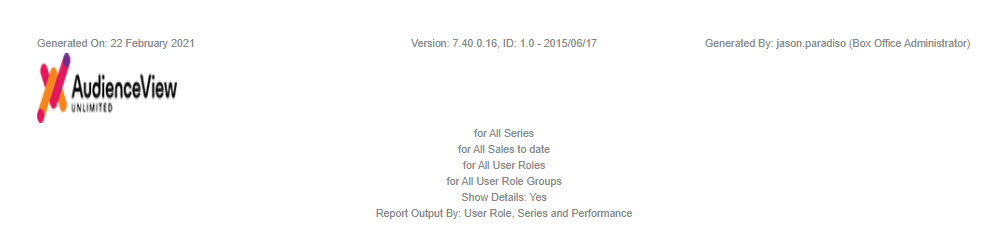
The logo should comply with the following specifications:
•Image name: any_name.xyz
•Image format: .JPG, .GIF or .PNG
•Image dimensions: 140px wide and 70px high (the image is automatically scaled and/or cropped to this size, so ensure that the image width to height ratio is 2:1)
For more information about branding reports, refer to Configuring Report and BI Styles.