Each note record that displays in the search results section has a printer icon  to its right. Once you click the icon, a new window opens with the note details that display in black text for easy printing.
to its right. Once you click the icon, a new window opens with the note details that display in black text for easy printing.
|
Information You can only print notes from the My Notes|Notes page. |
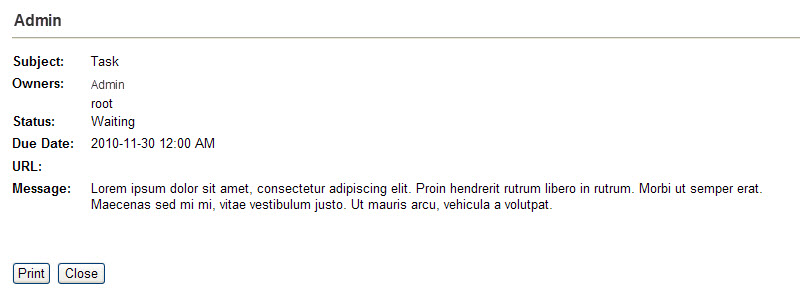
You can now print the details by clicking 'Print'. A Print window appears, allowing you to chose the printer that you want to use. Ensure that you have a printer setup on your PC.
