Filtering enables you to force certain criteria to be used when running the BI query. When users run the BI query, they will be able to use the criteria created with the query, but unless they have access to the Business Intelligence|Filters page they will not be able to see what criteria is used as filtering.
For example, by using filters you could enable users to search for customers but use a filter that restricts the search to those customers in Canada. When results are displayed, only those results that meet both the user’s criteria and the filter criteria would be included in the results:
(all criteria) AND (Customer Country = Canada)
You can add multiple filters to your query. Once you add more than one filter, you can specify how filters are evaluated against each other by using an And or Or operator. For example, you could use two filters to restrict a customer query to only those customers living in Canada and whose accounts are active:
(Customer Country = Canada) AND (Customer Status = Active)
If you applied this filter to a query, again only those customers that meet both the user specified criteria and the filter criteria are included in the results:
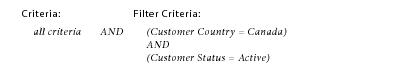
|
Information It is important to remember that when running a query with criteria, users can specify whether they want the results to Match Any (OR operator) or Match All (AND operator). |
You can use And and Or filtering together. In the following example, three filters are used to restrict results to those active customers living in Canada or the United States:
((Customer Country = Canada) OR (Customer Country = US)) AND (Customer Status = Active)
If you applied this filter to a query, only those customers that meet both the user specified criteria and the filter criteria are included in the results:
(all criteria) AND ([(Customer Country = Canada) OR (Customer Country = US)] AND (Customer Status = Active))
The following sections describe how to work with BI filters:
▪Adding a Filter to a BI Query
▪Example Session Filter - Filtering Customers by Create User
