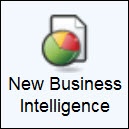|
In the continuing effort to improve Business Intelligence and eliminate the existence of COs, the New Business Intelligence section has been added to Business Intelligence and Reports.
Similarly to the existing Business Intelligence tab, the New Business Intelligence tab enables you to extract data specific to customers, orders, admissions, or notes by creating queries specific to your needs. Business Intelligence (BI) extracts can be presented in various ways such as PDF, HTML and CSV/Excel and can be downloaded, saved and/or printed. While the functionality appears identically, the backend has been improved to utilize the newly introduced TSsearchBO, allowing for the execution of searches and data extraction in a more generalized and configurable way.
The User and Schedule objects can no longer be executed from the existing Business Intelligence.
One difference is that instead of selecting an item from the 'Object List' on the Business Intelligence|Search page before clicking 'Create New', users now select the object from the 'Search Entity' dropdown on the New Business Intelligence|Results page. The search functionality available of the Business Intelligence|Criteria and Business Intelligence|Filters pages only matches full/exact terms and does not match partial terms (the term misc will not return the same results as miscellaneous).
For more information, refer to Business Intelligence and Reports - Business Intelligence. |
|---|