Once a user has logged out of online sales, the logout.asp page displays. This page ensures that when a customer logs off online sales, all objects stored in the session are destroyed and resources released. This is achieved by the Session.Abandon method. If the customer returns to online sales, a new session is created.
|
Warning Do not redirect the user back to an online sales page. |
You can use this page as it is and add more text to the body, or you can customize it to meet your needs. Customizations could include closing the window altogether or redirecting the browser to your organization’s home page (or any page outside of online sales). It is important though that if you customize this page, ensure that any actions occur after the Session.Abandon(); method.
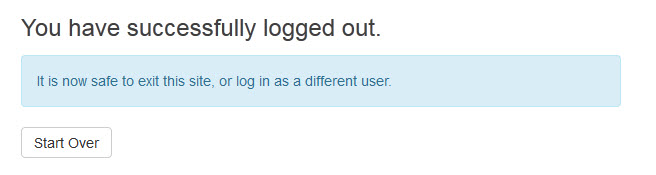
You can customize the field labels and buttons within the logout.asp page using the following Registry - Registry::EN nodes and keys:
Node |
Key |
Default Label |
Application::Online |
Browser Title |
Welcome to AudienceView Unlimited Online! |
Application::Online::Links |
Start Over URL |
default.asp |
Application::Online::Messages |
Log Out Message |
It is now safe to exit this site, or log in as a different user. |
Application::Online::Messages |
Log Out Title |
You have successfully logged out. |
Application::Online::Messages |
No Account Log Out Title |
You have successfully ended your session. |
Application::Online::Messages |
Start Over |
Start Over |
Application::Online::Messages |
Time Out Message |
In order to protect your personal information, your session is automatically timed out after a period of inactivity. |
Application::Online::Messages |
Time Out Title |
Your session has timed out. |
Application::Online::Navigation |
cancelButton |
Cancel |
Application::Online::Navigation |
closeButton |
Close |
Application::Online::Navigation |
Help |
Help |
Application::Online::Navigation |
okButton |
OK |
The following .INC file labels also appear on this page:
