The maintainContacts.asp page enables customers to update their contact information. This page appears when the Edit Contact link is clicked in the accountinformation.asp page.
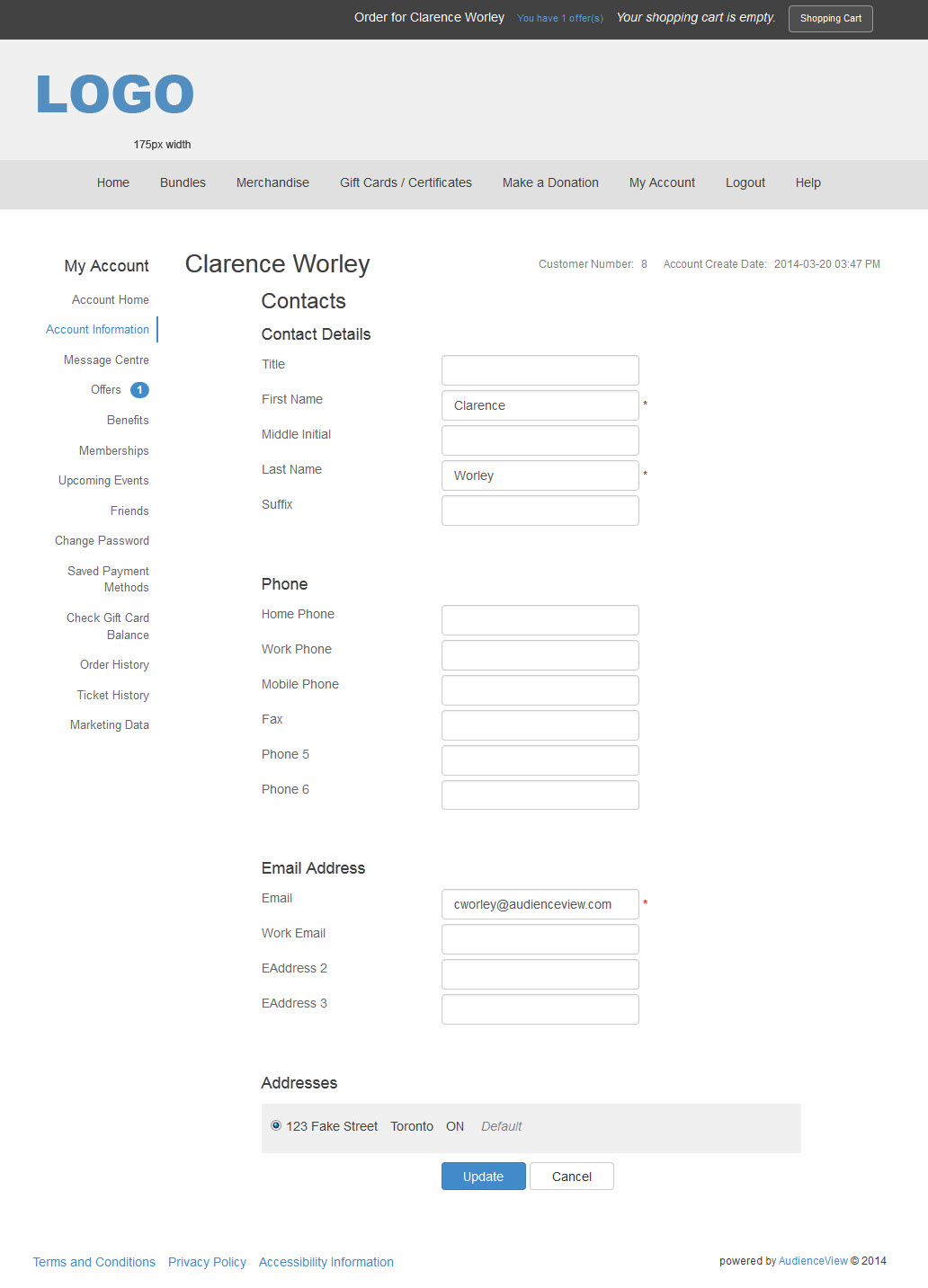
For more information on the pages accessed through the links at the top of this page, refer to listOrders.asp and maintainAddresses.asp.
You can customize the field labels and buttons within the maintainContacts.asp page using the following Registry - Registry::EN nodes and keys:
Node |
Key |
Default Label |
Application::Online::Accounts::Actions |
Add Contact |
Add Contact |
Application::Online::Accounts::Actions |
Cancel |
Cancel |
Application::Online::Accounts::Actions |
Delete Contact |
Delete Contact |
Application::Online::Accounts::Actions |
Edit Contact |
Edit Contact |
Application::Online::Accounts::Actions |
Update |
Update |
Application::Online::Accounts::Browser Titles |
Maintain Contacts |
Maintain Contacts |
Application::Online::Accounts::Fields |
Default |
Default |
Application::Online::Accounts::Fields |
Email Address |
Email Address |
Application::Online::Accounts |
Need Customer Info |
You must log in or enter contact and address information before you can access this page. |
Application::Online::Accounts::Section Titles |
Addresses |
Addresses |
Application::Online::Accounts::Section Titles |
Contacts |
Contacts |
Application::Online::Accounts |
Name |
Contact Details |
Application::Online::Accounts::Section TItles |
Phone |
Phone |
The following .INC file labels also appear on this page: