Once customer’s add seats to an order, they can click the 'Show Seats' button to display their seats over your venue’s background image.
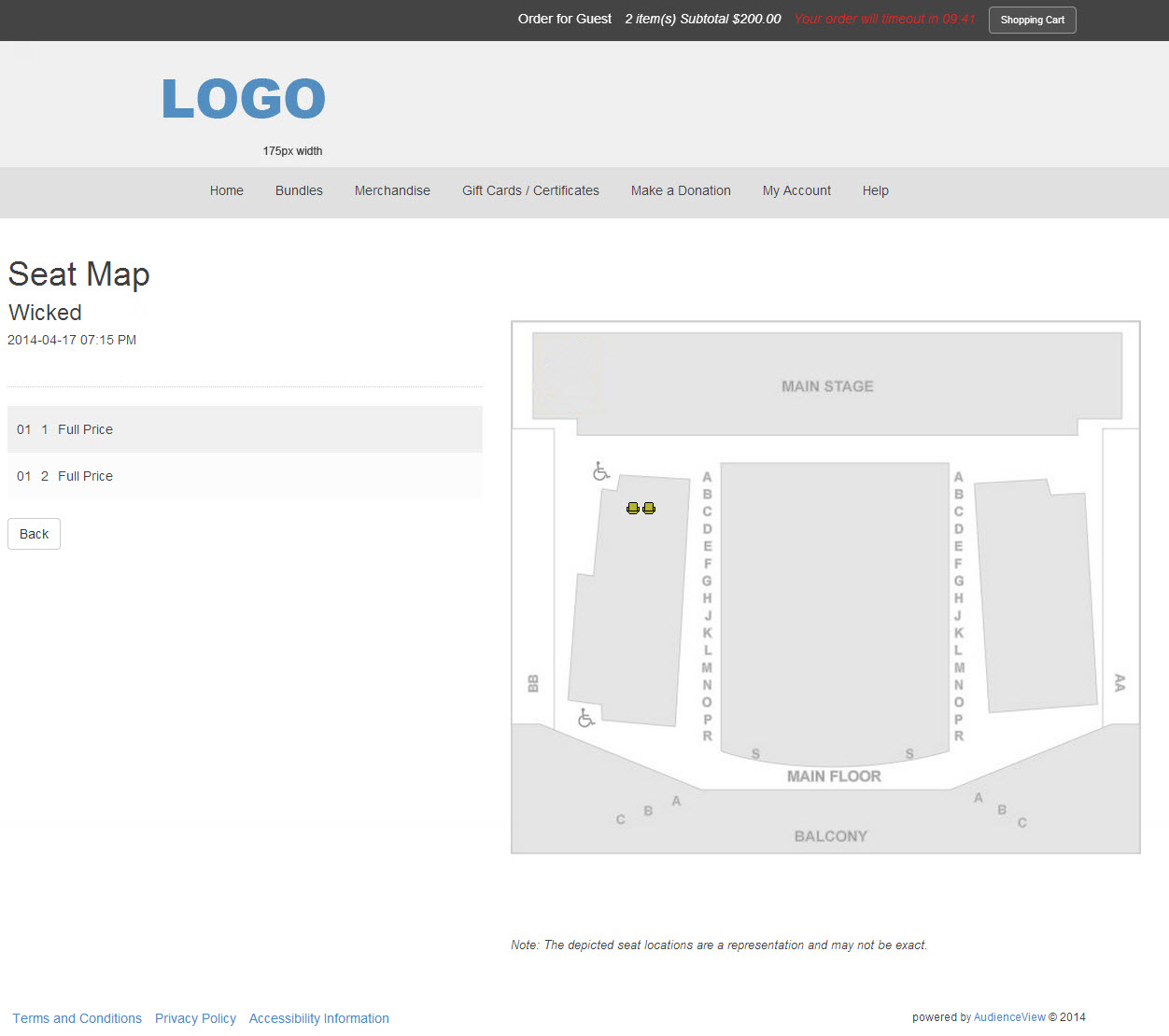
You can customize the field labels and buttons within the showSeats.asp page using the following Registry - Registry::EN nodes and keys:
Node |
Key |
Default Label |
Application::Online::Messages |
Browser Not Supported |
We're Sorry. This feature is not supported with your web browser. |
Application::Online::Messages |
No Event Admissions |
Admissions for the selected event are not currently in your Shopping Cart |
Application::Online::Messages |
Note |
Note: |
Application::Online::Navigation |
Back |
Back |
Application::Online::Navigation |
BestAvail |
Continue |
Application::Online::Orders |
Show My Seats Title |
Your Seat Locations |
Application::Online::Events |
Seat Disclaimer |
The depicted seat locations are a representation and may not be exact. |
Application::Online::Seats |
More Information |
More Information |
Application::Online::Seats |
Seat Map |
Seat Map |
Application::Online |
URL Popup Title |
More Information |
The following .INC file labels also appear on this page: