The Admissions Management|Best Available page displays the seats and the fill zone for each seat. You can use this page to alter a seat's fill zone.
Fill zones are created by adding values to the the Fill Legend Values list in General Configuration. Gradient colours are automatically assigned to the entries when viewed on the Admissions Management|Best Available page. The fill zone level’s label is used to represent the zone on monochrome seat chart printouts in an alphanumeric format, rather than colour-coded.
The following image illustrates the Event Configuration - Admissions Management|Best Available page:
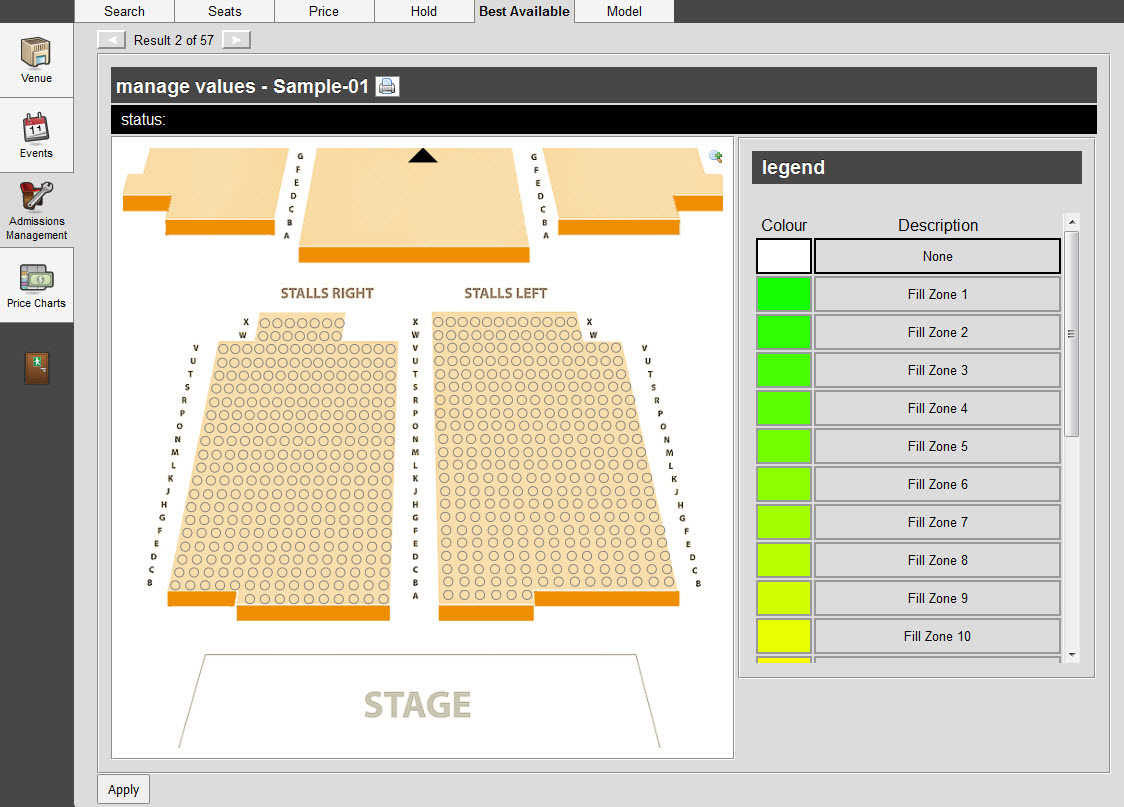
For more information, refer to Setting Event Best Available Fill Zones.
A variety of symbols may appear over some of the seats:
•X/? without a Colour: The admission has different fill zones across all of the selected events.
•S: The admission is Sold, and that the fill zones match across all of the selected events.
•R: The admission is On an Offer to all of the selected events.
•O: The admission is In Flight, and the price zones match across all selected events.
•H: The admission is On Hold, has the same hold type across all of the selected events, price zones match and is it not Sold, On an Offer or In Flight.
•U: The admission is Sold, On an Offer or In Flight for some of the selected events, or the admission has different price zones across all of the selected events.