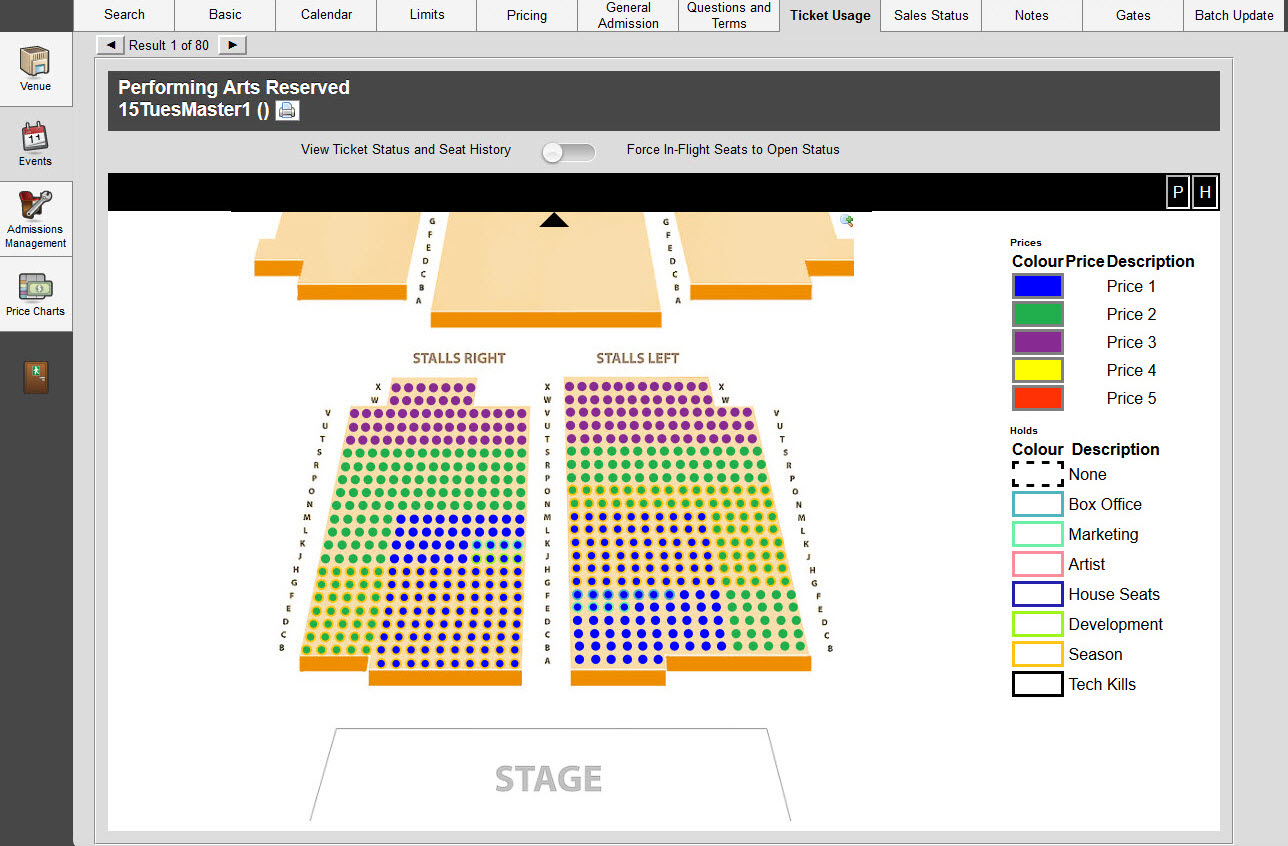When 'View Ticket Status and Seat History' is selected from the toggle at the top of the page, the Event Configuration - Event|Ticket Usage page displays the admissions that have been sold for an event, and which admissions have been scanned, indicating that the owner of the admission is in the house.
The price type letter on an admission will be displayed in:
•Black: If the admission has been sold.
•Red: If the admission has been printed.
•Red with a Strikethrough: If the admissions has been scanned.
When you click on an admission, the Seat History report dialog box appears, outlining all of the actions that have taken place since the seats creation.
By switching the toggle, users can 'Force In-Flight Seats to Open Status'. In this mode, only in-flight seats (seats that have been added to an order that has not been created yet) are active. All other seats are disabled. User can click on any selection of seats in-flight, and use the 'Set to Open' button to force the admissions back to open status.
The following image illustrates the Event Configuration - Events|Ticket Usage page: