The kiosk pickup.asp page enables your customers to pay for orders.
This page appears after clicking 'Pick Up Tickets' from the default.asp page.
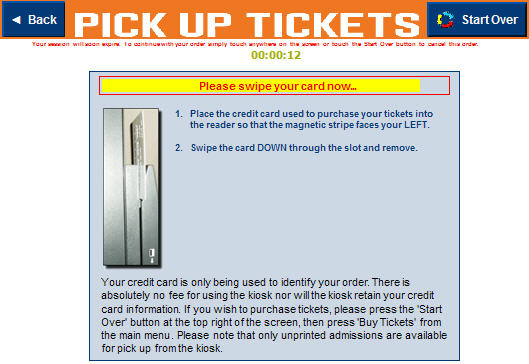
The following table describes where to configure fields for this page within the Registry:
Node |
Key |
Default Label |
Application::Kiosk::Navigation |
Back |
Back |
Application::Kiosk::Pick Up Tickets |
Title |
Pick Up Tickets |
Application::Kiosk::Navigation |
Start Over |
Start Over |
Application::Kiosk::Transaction |
Please Swipe |
Please swipe your |
Application::Kiosk::Transaction |
Card Now |
card now... |
Application::Kiosk::Transaction |
Swipe Instruction 1b |
Place the credit card used to purchase your tickets into the reader so that the magnetic stripe faces your LEFT. |
Application::Kiosk::Transaction |
Swipe Instruction 2 |
Swipe the card DOWN through the slot and remove. |
Application::Kiosk::Pick Up Tickets |
Credit Card Note |
Your credit card is only being used to identify your order. There is absolutely no fee for using the kiosk nor will the kiosk retain your credit card information. If you wish to purchase tickets, please press the 'Start Over' button at the top right of the screen, then press 'Buy Tickets' from the main menu. Please note that only unprinted admissions are available for pick up from the kiosk. |
The following .INC file labels also appear on this page: