The selectPriceZone.asp page enables your customers to select price zone to purchase admissions to. This page appears after selecting an event with multiple price zones, from the default.asp page.
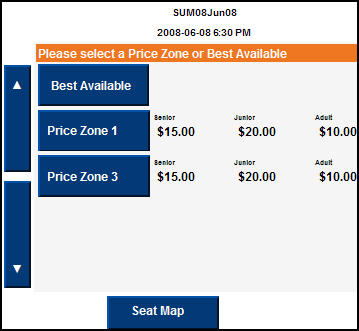
The following table describes where to configure fields for this page within the Registry - Registry::EN nodes:
Node |
Key |
Default Label |
Application::Kiosk::Buy Tickets |
Any Zone |
Best Available |
Application::Kiosk::Navigation |
Please Select |
Please select a |
Application::Kiosk::Navigation |
Price Zone or Best Available |
Price Zone or Best Available |
Application::Kiosk::Navigation |
Seat Map |
Seat Map |
The following .INC file labels also appear on this page: