The alert category enables you to customize error, information and warning messages.
When you click on a sub-category, you can view the number identifying the alert (by Key) and its associated alert text (Label). This text is what is presented to the user when an alert is activated.
The following image illustrates an example of some error alerts:
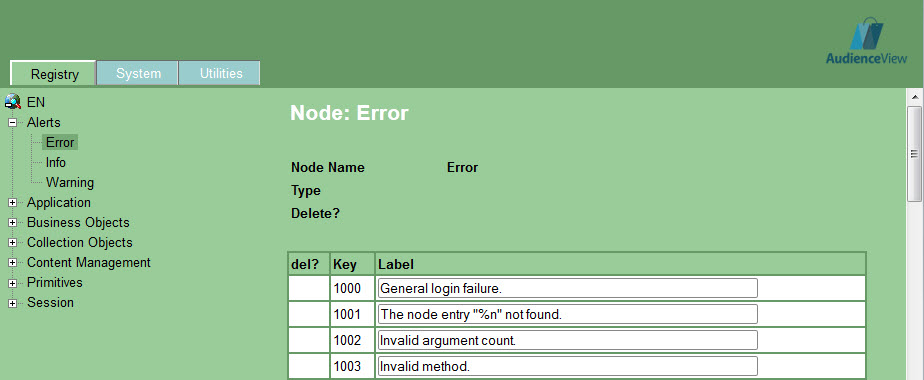
For a full list of the default alert messages, refer to Appendix A - Default Alert Messages.