The Registry - System::Configuration::Currencies node enables you to configure the default currency, the currencies available within the application modules, and the exchange rates between these currencies and the default currency. For information, refer to Configuring Currencies and Conversion Rates.
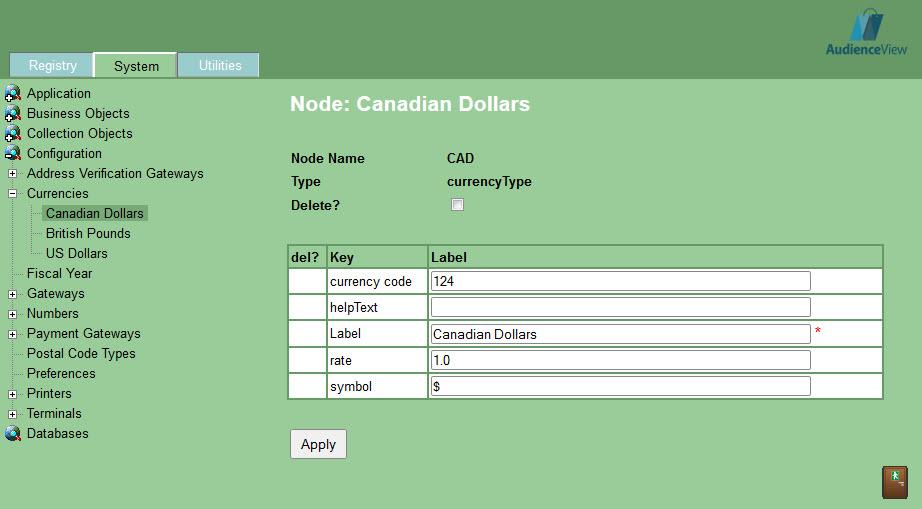
Currency nodes contain the following properties:
Field |
Description |
Node Name |
Enter the currency code for the currency (EUR for EURO). This code will be used when users are entering values in a currency different from your default currency. For a full list of currency codes, refer to ISO 4217 Currency Codes. |
Label |
Enter a unique label (Euro). This value cannot be the same as any node name already given to a currency in the Registry. |
Rate |
Enter the conversion rate for converting the value to the system’s default currency (if your default currency is Canadian, enter the rate to convert the Euro to the Canadian dollar). |
Symbol |
Enter the symbol used to represent monetary values in this currency ($, £), if applicable. |