Data Management is the utility used to load migration items. Data Management uses the API (application programming interface) and follows the same rules defined against a standard user login.
The Data Management|Results page displays the results of a data management job. It provides the name of the user who created the job, the date/time when the job was started and ended, how many rows were successfully loaded and how many failed, and whether or not the job was a dry run.
A new row will appear each time that the data management job is run.
The following image illustrates the Data Management|Results page:
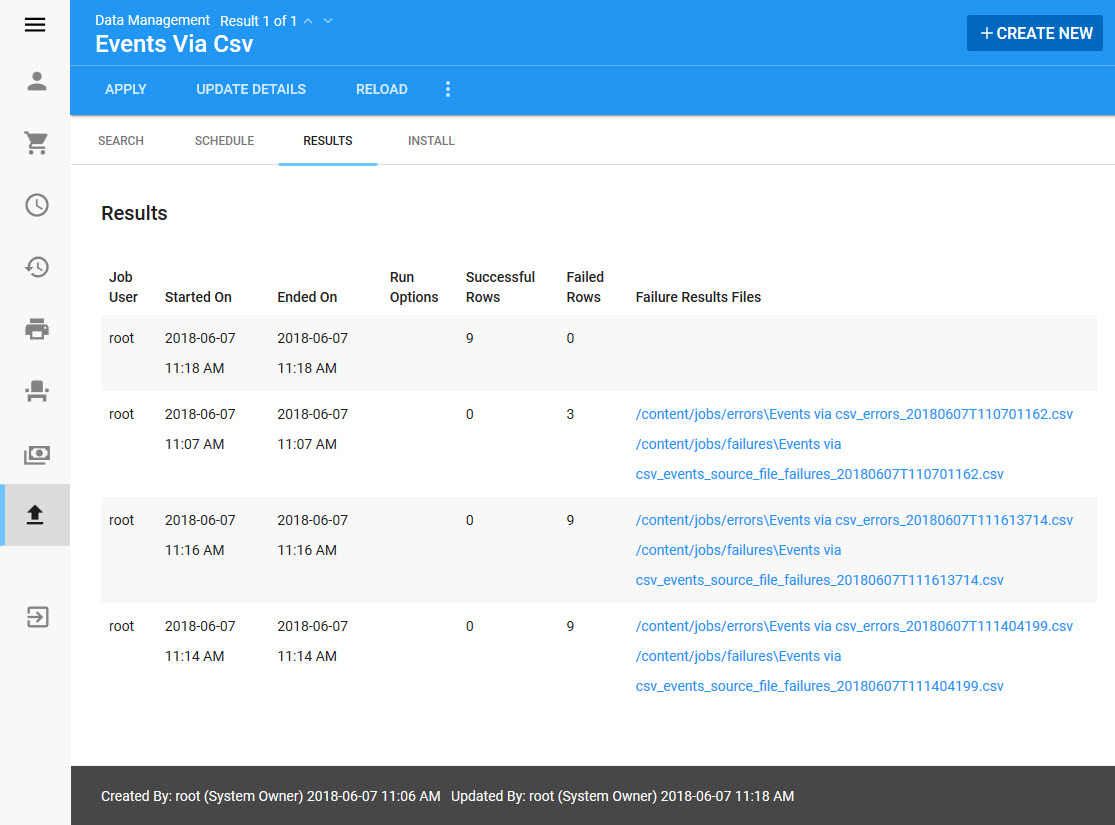
The Data Management|Results page generates the following 'Failure Results Files':
1.A Debug File: The debug file contains any output that the job's script was configured to generate. Not all scripts are configured to generate output so the file may be empty.
2.An Errors File: The errors file contains any errors generated by the application as the job was executed.
3.A Failure File: The failures file contains a copy of any row from the source data that failed to load. This allows you to fix the cause of any errors and then use the failures file as the source file for a second execution of the Data Management job.
The 'Failure Results Files' use the following naming structures:
File Type |
Example File Name |
Debug |
jobs/debug/JobName_debug_2024_06_04T16_43_06_997.txt |
Errors |
jobs/errors/JobName_errors_2024_06_04T16_43_06_997.csv |
Failures |
jobs/failures/JobName_failures_SourceName_2024_06_04T16_43_06_997.csv |
|
Hint When a .CSV file is first opened all of the rows and columns are minimized, which sometimes hides information. Expand the rows and columns to view the entire failure results. |
