The Suppressed Warnings section of the Application Security - Roles|Basic page allows you to prohibit certain warning messages from appearing for a particular role. For example, by default if an order is unpaid, users must enter a reason. Suppressing the warning enables users to create an unpaid order without entering a reason.
The following image illustrates the Suppressed Warnings section of the Application Security - Roles|Basic page:
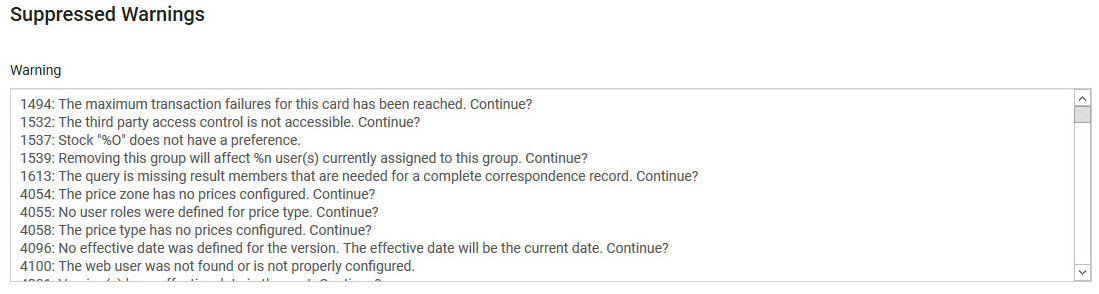
To suppress warnings for a particular role:
1.Open Application Security from the Desktop.
2.Select the Roles tab.
The Roles|Search page appears.
3.Search for and select the role that you want to suppress warnings for.
The Roles|Basic page appears.
4.Select the warning message(s) that you would like to suppress from the list.
5.Click 'Apply'.
The highlighted warning messages will move to the top of the list. A highlighted warning indicates that the warning has been suppressed.
If your list of suppressed warnings exceeds the maximum list size set in the Registry - Registry::EN::Application node's 'Max List Size' field, the  icon will appear next to list.
icon will appear next to list.
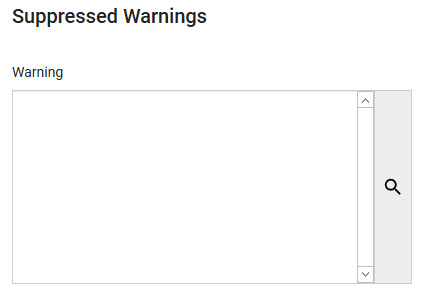
To suppress warnings for a role:
1.Open Application Security from the Desktop.
2.Select the Roles tab.
The Roles|Search page appears.
3.Search for and select the role that you want to suppress warnings for.
The Roles|Basic page appears.
4.Click  in the suppressed warnings section.
in the suppressed warnings section.
The Warnings dialog box appears.
5.Select the warning(s) that you would like to suppress from the list on the left and click '>'.
6.To remove warnings from the list on the right, select the warnings you want to remove and click '<'.
7.To close the window without applying any of your changes, click 'Cancel'.
8.Click 'OK' to add the selected warnings to the suppressed warnings list.
The warnings in the list have been suppressed.
9.To remove warnings from the list, highlight the warnings that you want to keep suppressed, and click 'Apply'.
The warnings that were not highlight are removed from the list and are no longer suppressed.