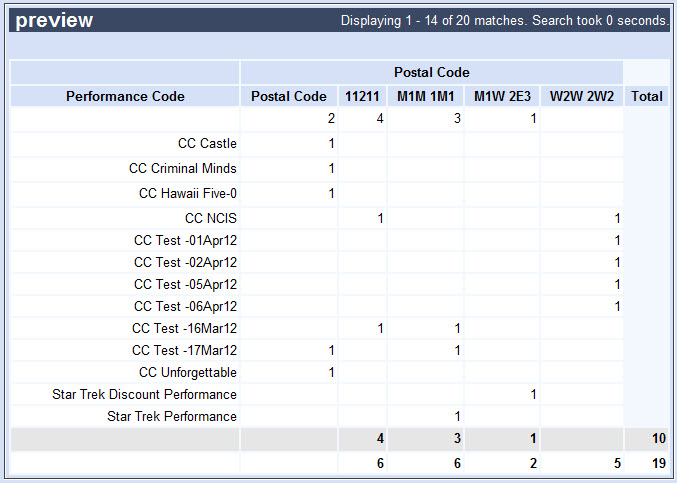In this example, we want to create an Order query that will provide totals sales by event by postal code.
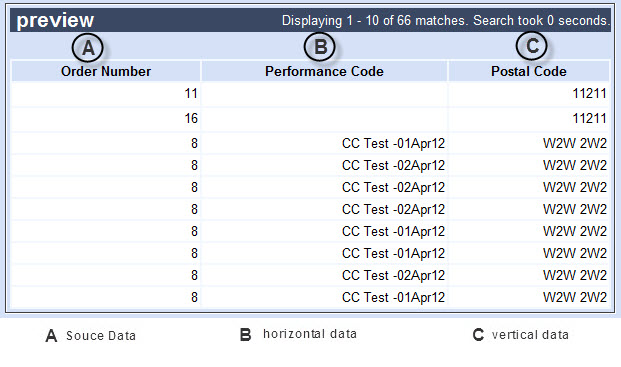
By adding the result members Order Number, Postal Code and Event Code, the following image illustrates the preview of the resulting data.
Here is how the BI query is configured:
Name |
Srt/Grp/Tot |
Function |
Heading |
Display Type |
Order |
Event Code |
Ascending Grouped |
|
|
Vertical |
1 |
Postal Code |
|
|
|
Horizontal |
2 |
Order Number |
Sub-Total |
Count |
|
Data with Side-Totals |
3 |
Based on this customer data and the BI query illustrated, the following image illustrates the query results: