The customerOffers.asp page displays all of the Open and Partially Accepted offers that are available to the customer (not expired).
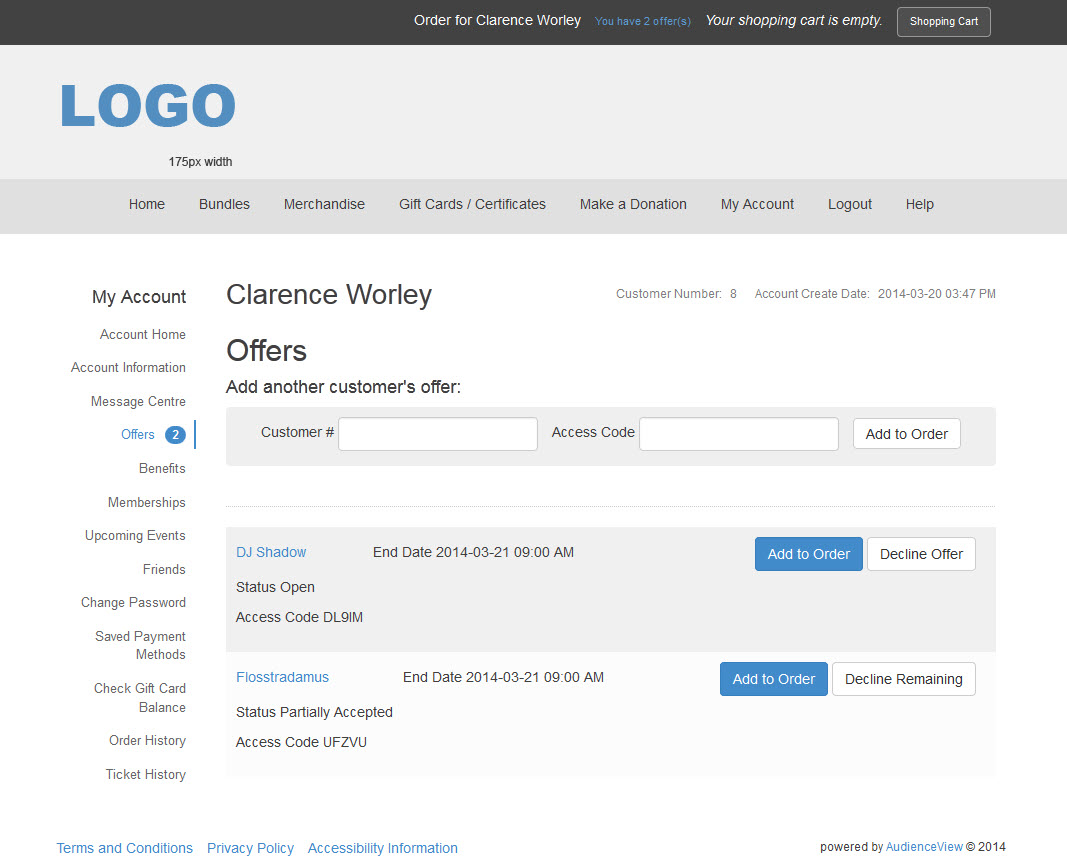
You can customize the field labels and buttons within the customerOffer.asp page using the following Registry - Registry::EN nodes and keys:
Node |
Key |
Default Label |
Application::Online::Accounts::Actions |
Decline Offer |
Decline Offer |
Application::Online::Accounts::Actions |
Decline Remaining |
Decline Remaining |
Application::Online::Accounts::Browser Titles |
Offers |
Offers |
Application::Online::Accounts::Fields |
Access Code |
Access Code |
Application::Online::Accounts::Fields |
Customer Number |
Customer # |
Application::Online::Accounts |
Offers Instructions |
Add another customer's offer: |
Application::Online::Accounts::Section Titles |
Offers |
Offers |
Application::Online::Messages |
Decline Offers Confirmation Prompt |
Do you want to decline the selected offer and release all unaccepted items from the offer? |
Application::Online::Messages |
No Offers |
You currently have no offers. |
Application::Online::Offers |
Offer Available |
Offer Available |
Application::Online::Orders |
Add to Order |
Add to Order |
Application::Online::Events |
Next |
Next Results |
Application::Online::Events |
Previous |
Previous Results |
The following .INC file labels also appear on this page: