The exchangeEvents.asp page is the first page that you see once you have selected tickets to exchange. This is where you search for and select your Exchange To events.
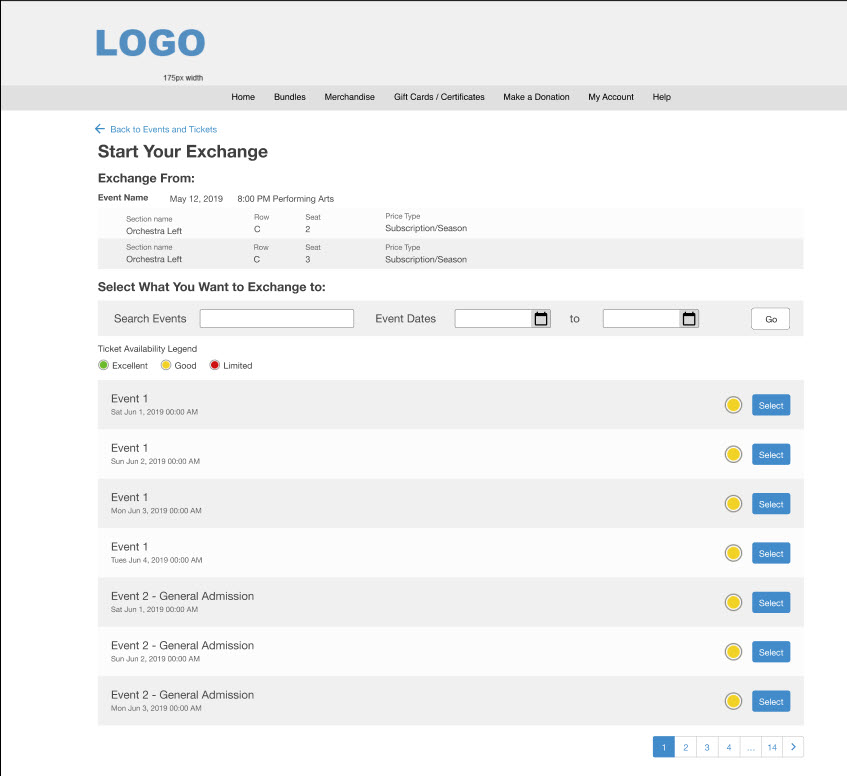
You can customize the field labels and buttons within the exchangeEvents.asp page using the following Registry - Registry::EN nodes and keys:
Node |
Key |
Default Label |
Application::Online::Exchanges |
Exchange-To Article ID |
822979DC-05E4-4A4A-802E-CF46B64BBF32 |
Application::Online::Exchanges |
Exchange To Title |
Start Your Exchange |
Application::Online::Exchanges |
Back to Events and Tickets |
Back to Events and Tickets |
Application::Online::Exchanges |
Start Your Exchange |
Start Your Exchange |
Application::Online::Exchanges |
Exchanging From |
Exchanging From: |
Event::Events |
priceType |
price type |
Application::Online::Exchanges |
Select Exchange To |
Select What You Want to Exchange to: |
Application::Online::Performances |
Quick Search |
Search Events |
Application::Online::Performances |
Date Range |
Event Dates |
Application::Online::Messages |
to |
to |
Application::Online |
Go |
Go |
The following .INC file labels also appear on this page: