The exchangeOverview.asp page displays an overview of the exchange before the customer confirms the transaction. The overview includes the tickets being exchanged and any additional fees.
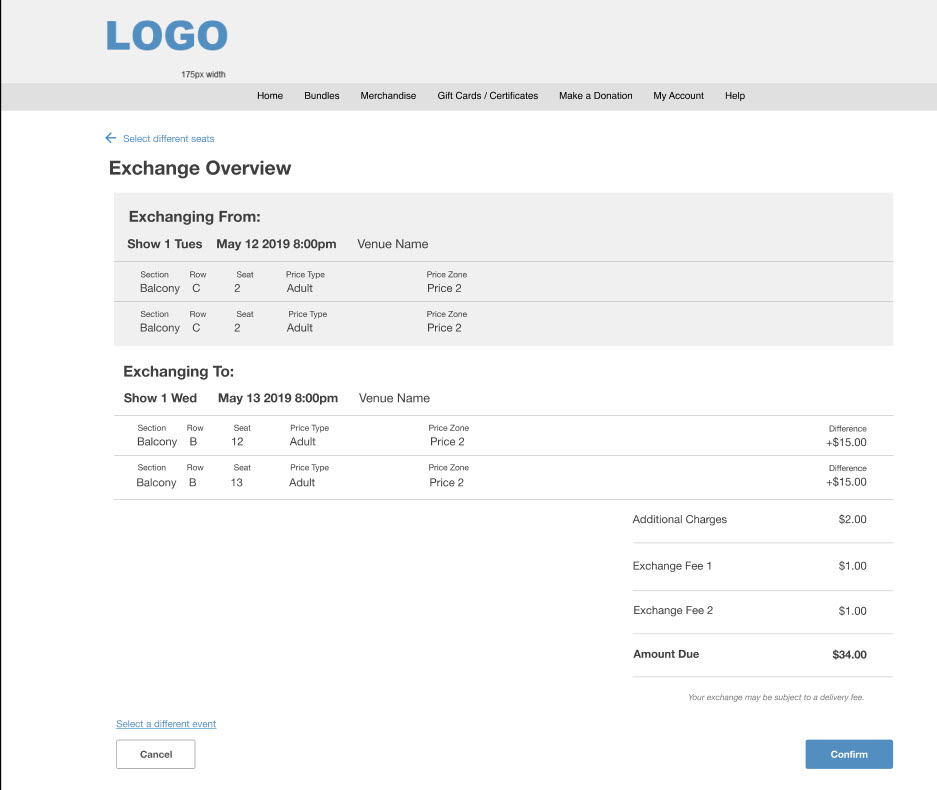
You can customize the field labels and buttons within the exchangeOverview.asp page using the following Registry - Registry::EN nodes and keys:
Node |
Key |
Default Label |
Application::Online::Exchanges |
Exchange Overview Title |
Exchange Overview |
Application::Online::Exchanges |
Select Different Seats |
Select different seats |
Application::Online::Exchanges |
Exchange Overview |
Exchange Overview |
Application::Online::Exchanges |
Exchanging From |
Exchanging From: |
Application::Online::Exchanges |
Exchanging To |
Exchanging To: |
Application::Online::Exchanges |
Difference |
Difference |
Application::Online::Exchanges |
Exchange Handling Note |
Your exchange may be subject to a delivery fee. |
Application::Online::Exchanges |
View From New Seats |
See the view from your new seats |
Application::Online::Seat View |
Section View |
View from Section |
Application::Online::Exchanges |
Select a different event |
Select a different event |
Application::Online::Navigation |
cancelButton |
Cancel |
Application::Online::Navigation |
Confirm |
Confirm |
Application::Online::Exchanges |
Plus symbol |
+ |
The following .INC file labels also appear on this page: