The forgotPassword.asp page enables customers to recover their password.
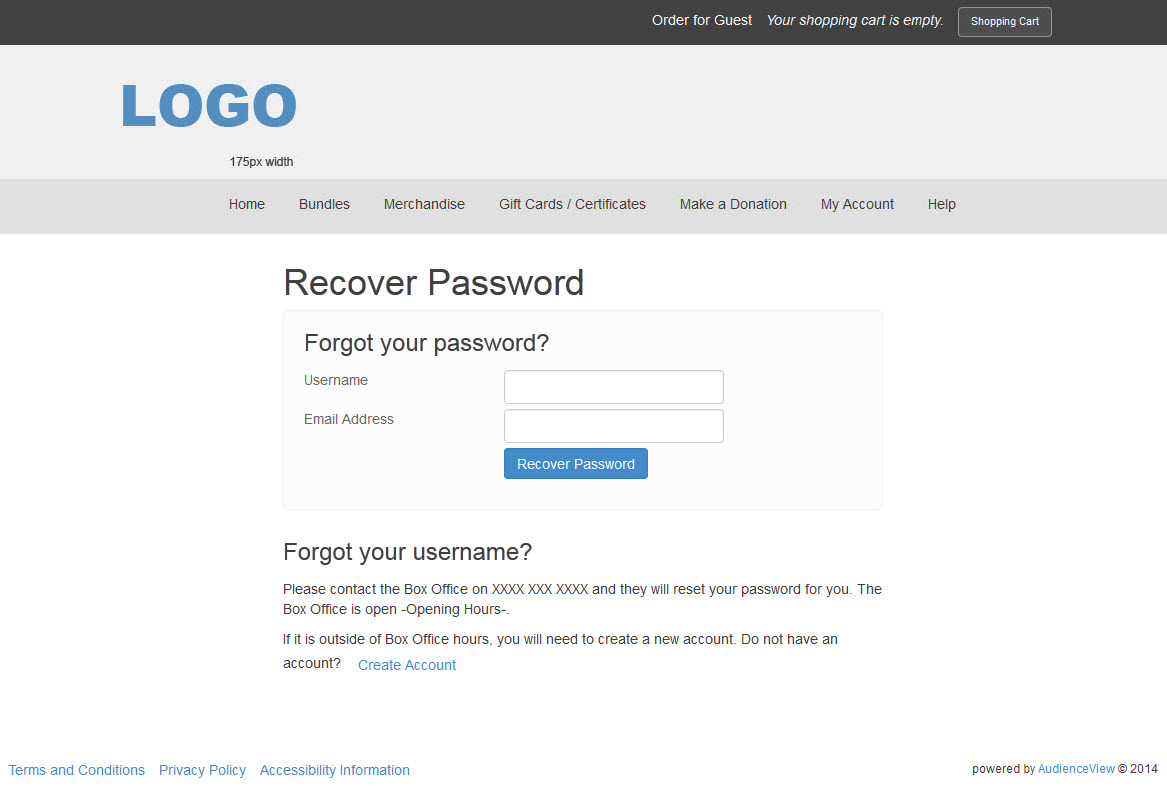
You can customize the field labels and buttons within the forgotPassword.asp page using the following Registry - Registry::EN nodes and keys:
Node |
Key |
Default Label |
Application |
ButtonRecover |
Recover Password |
Application |
emailusername |
Email Address |
Application |
emailUsernameConfirm |
Confirm Email Address |
Application::Online::Navigation |
Create Account |
Create Account |
Application::Online::Navigation |
Forgot Password |
Forgot your password? |
Application::Online::Navigation |
Forgot Username |
Forgot your username? |
Application::Online::Navigation |
Forgot Username Message |
Please contact the Box Office on XXXX XXX XXXX and they will reset your password for you. The Box Office is open -Opening Hours-. |
Application::Online::Navigation |
Forgot Username Outside Hours |
If it is outside of Box Office hours, you will need to create a new account. Do not have an account? |
Application::Online::Navigation |
Recover Password |
Recover Password |
Application |
username |
Username |
|
Information The content of the password recovery email is configured in the Registry::EN::Session node's 'mailTemplate' field. |
The following .INC file labels also appear on this page:
