The exchangeSummary.asp page is your exchange confirmation, displaying your new tickets. You can also download your tickets or view a printer-friendly version of your invoice.
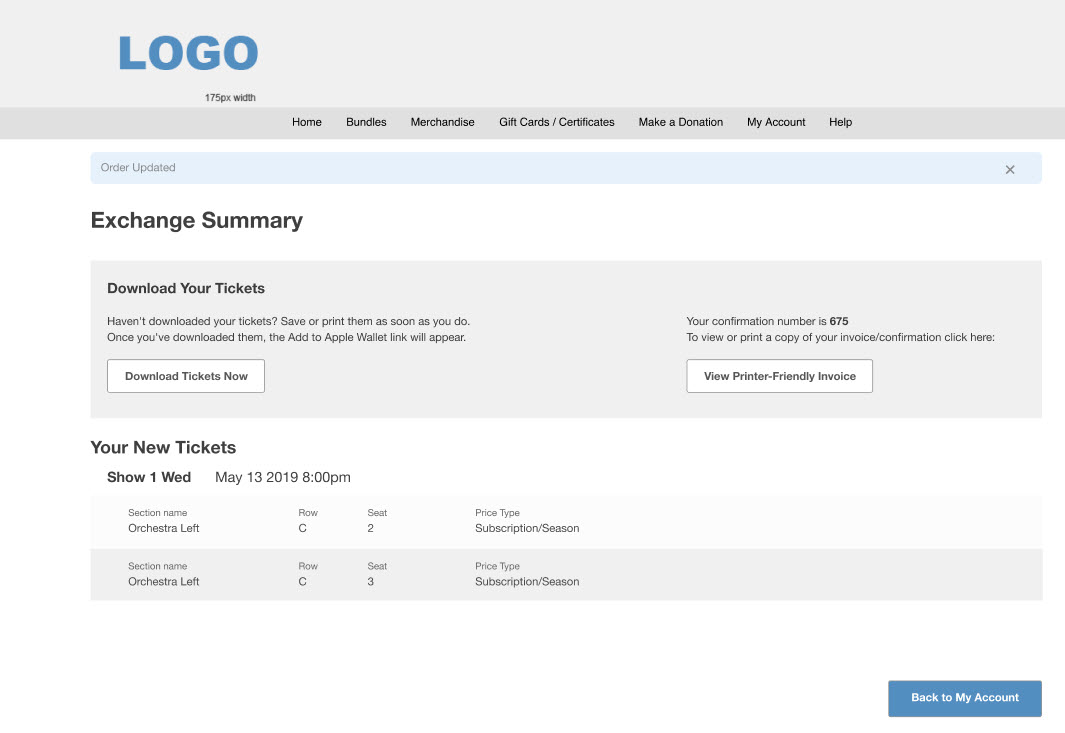
You can customize the field labels and buttons within the exchangeSummary.asp page using the following Registry - Registry::EN nodes and keys:
Node |
Key |
Default Label |
Application::Online::Exchanges |
Info Exchange Summary Article ID |
4723A378-D1DE-4B42-9FC7-D770DD56AEA4 |
Application::Online::Exchanges |
Exchange Additional Events Message |
You have more tickets on the same day. |
Application::Online::Exchanges |
Exchange Additional Events Link |
Do you want to exchange them too? |
Application::Online::Exchanges |
Exchange Summary |
Exchange Summary |
Application::Online::Orders |
Downloaded Tickets |
You have successfully downloaded your tickets. |
Application::Online::Orders |
Downloaded Tickets Label |
Save or print your tickets. |
Application::Online::Orders |
Downloaded Tickets Label Apple Wallet |
Once you've downloaded them, the Add to Apple Wallet link will appear. |
Application::Online::Orders |
Downloaded Tickets Button |
Download Tickets |
Application::Online::Orders |
Confirmation Message |
Your confirmation number is |
Application::Online::Orders |
Print Page |
To view or print a copy of your invoice/confirmation, click here: |
Application::Online::Orders |
Printer Friendly |
View Printer-Friendly invoice |
Application::Online::Navigation |
Back To My Account |
Back To My Account |
Your New Tickets
The new tickets section displays using the exchangeSummary_admissions.inc file.
You can customize the field labels and buttons within the exchangeSummary_admissions.inc file using the following Registry - Registry::EN nodes and keys:
Node |
Key |
Default Label |
Application::Online::Exchanges |
Your New Tickets |
Your New Tickets |
Application::Online::Events and Tickets |
Add To Apple Wallet Alt |
Add to Apple Wallet Button |
Payment and Download Messages
The paymentAndDownloadHandler.inc file is used to display exchange-related messages.
You can customize the field labels and buttons within the paymentAndDownloadHandler.inc file using the following Registry - Registry::EN nodes and keys:
Node |
Key |
Default Label |
Application::Online::Exchanges |
Exchange Completed |
Exchange Completed |
Application::Online::Orders |
Order Created |
Order Created |
Application::Online::Messages |
Invalid Exchange Summary Access |
You have been automatically redirected because you have attempted to access a page that requires you to be logged in or have a valid Exchange Order. |
Other .INC File Labels
The following .INC file labels also appear on this page: