If customers have not yet logged in online, the login.asp page appears:
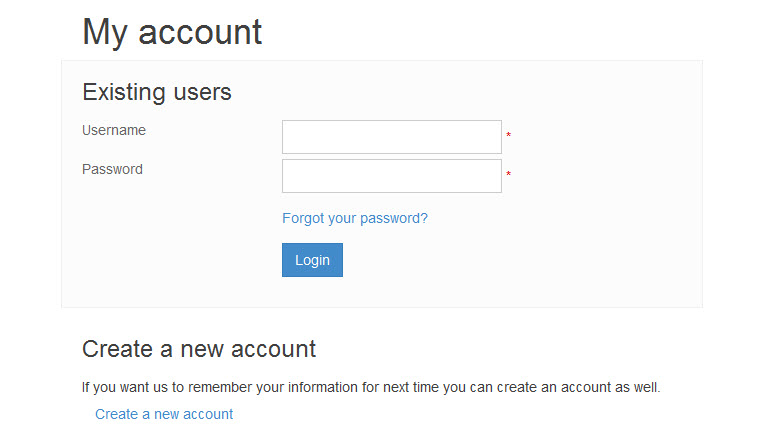
You can customize the field labels and buttons within the login.asp page using the following Registry - Registry::EN nodes and keys:
Node |
Key |
Default Label |
Application::Online::Login |
Account Not Needed |
You don't need to create an account to process your order! Just follow the step-by-step instructions to complete your order easily. |
Application::Online::Login |
Create Account Text |
Creating an account will help you when making future bookings with us because your name and address will be stored for re-use. |
Application::Online::Login |
Create New |
Create a new account |
Application::Online::Login |
Existing |
Existing users |
Application::Online::Login |
Existing User |
Log in with my account |
Application::Application::Online::Login |
Login Message |
How would you like to continue with your order? |
Application::Online::Login |
My Account |
My account |
Application::Online::Login |
New User |
I don't have an account |
Application::Online::Login |
Remember Info |
If you want us to remember your information for next time you can create an account as well. |
Application::Online::Navigation |
Continue |
Continue |
Application::Online::Navigation |
Forgot Password |
Forgot your password? Clicking the link will take users to the forgotpassword.asp page. |
Application::Online::Navigation |
go Login |
Login |
Application::Online::Navigation |
Login |
Login |
Application::Online::Navigation |
Start |
Start Now |
Application |
password |
Password |
Application |
username |
Username |
The following .INC file labels also appear on this page: