The seatSelect.asp page allows the user to use the Best Available functionality to select seats for an event.
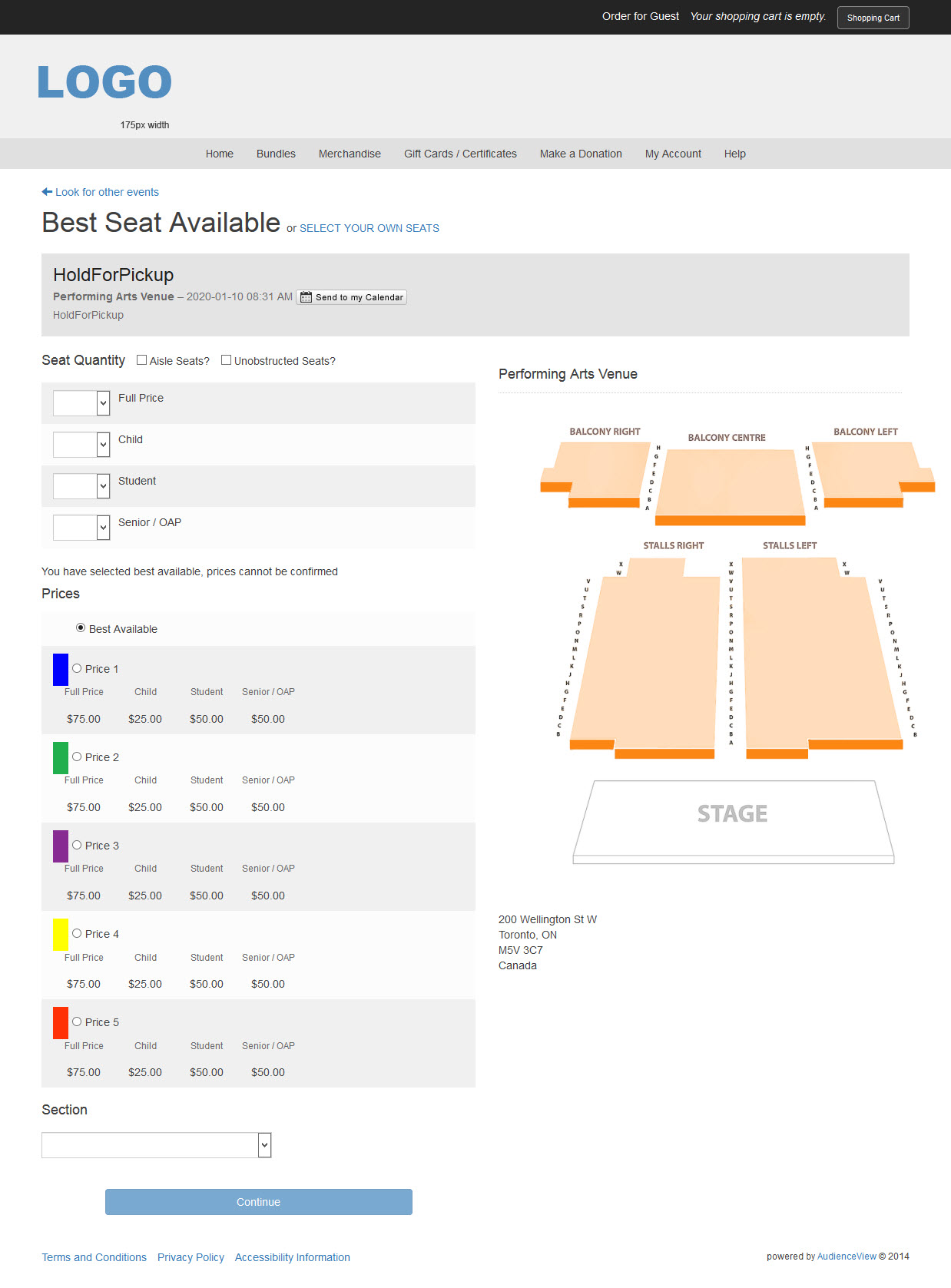
You can customize the field labels and buttons within the seatSelect.asp page, using the following Registry - Registry::EN nodes and keys:
Node |
Key |
Default Label |
Application::Online::Seats |
Get Seats Title |
Get Seats! |
Application::Online::Messages |
Performance Required |
You must have a valid event selected. |
Application::Online::Messages |
Performance Not Yet On Sale |
This event will be available for sale on |
Application::Online::Messages |
Performance Off Sale |
This event is no longer available for sale. |
Application::Online::Messages |
Performance Off Cal |
This event is not available for sale. |
Application::Online::Seats |
Default Price Type Quantity |
2 |
Application::Online::Seats |
Aisle |
Aisle Seats? |
Application::Online::Seats |
Unobstructed |
Unobstructed Seats? |
Application::Online::Seats |
Seat Quantity |
Seat Quantity |
Application::Online |
Promo Code Item Title |
This item is available with a promocode |
Application::Online |
Performance Max |
Max |
Application::Online |
Max Caps Note |
*Note: The "Max" values shown above do not reflect your past purchases. In some cases your past purchases may count towards the maximum number of tickets you are allowed. |
Application::Online::Seats |
Fee Price |
fees |
Application::Online::Seats |
Ticket Price |
ticket price |
Application::Online::Seats |
Unavailable for Price Zone |
Unavailable for selected Price Zone |
Application::Online::Seats |
No fee price |
NO Ticket Fee |
Application::Online::Seats |
Best available fee price |
You have selected best available, prices cannot be confirmed |
Application::Online::Seats |
seats together in this section |
Max %N seats together in this section |
Application::Online::Seats |
Fee Message 5 |
Order or Delivery Fees May Apply |
Application::Online::Seats |
Fee Message 4 |
We charge fees to facilitate the processing of credit and debit card payments and to cover the administration costs and overheads associated with each ticket sale |
Application::Online::Search |
Upsell Popup Title |
Interested in Upgrading? |
Application::Online::Pick a Seat |
Show More |
Show More |
Application::Online::Pick a Seat |
Show Less |
Show Less |
Application::Online::Exchanges |
Select a different event |
Select a different event |
Application::Online::Seats |
Look for other events |
Look for other events |
Application::Online::Navigation |
Best Available Tab |
Best Seat Available |
Application::Online |
or |
or |
Application::Online::Navigation |
Map Select Tab |
Select Your Own Seats |
Application::Online::Navigation |
Send to my Calendar |
Send to my Calendar |
Application::Online::Seats |
More Information |
more info |
Application::Online::Seats |
Seat Price Zone |
Prices |
Application::Online::Seats |
Fee Message 1 |
*prices are subject to per ticket fees |
Application::Online::Seats |
Any Zone |
Best Available |
Application::Online |
Promo Code Item Title |
This item is available with a promo code |
Application::Online::Seats |
Sold out |
Sold out |
Application::Online::Seats |
Section Stands |
Stand |
Application::Online::Seats |
Section Names |
Section |
Application::Online::Seats |
Choose for me |
Choose for me |
Application::Online::Seats |
Fee Message 2 |
Your order may be subject to transaction and/or delivery fees |
Application::Online::Seats |
Fee Message 3 |
More information about our fees |
Application::Online::Navigation |
cancelButton |
Cancel |
Application::Online::Navigation |
BestAvail |
Continue |
Application::Online::Navigation |
Back |
Back |
For information on when the 'Send to My Calendar' button appears, and how to remove it, refer to Using the Send to My Calendar Button.
The following .INC file labels also appear on this page: