The Customer Services - Events|Availability page allows you to quickly view the how many seats are available in each section for a specific event, and the number of seats in the longest row of available seats.
The following image illustrates the Customer Services - Events|Availability page:
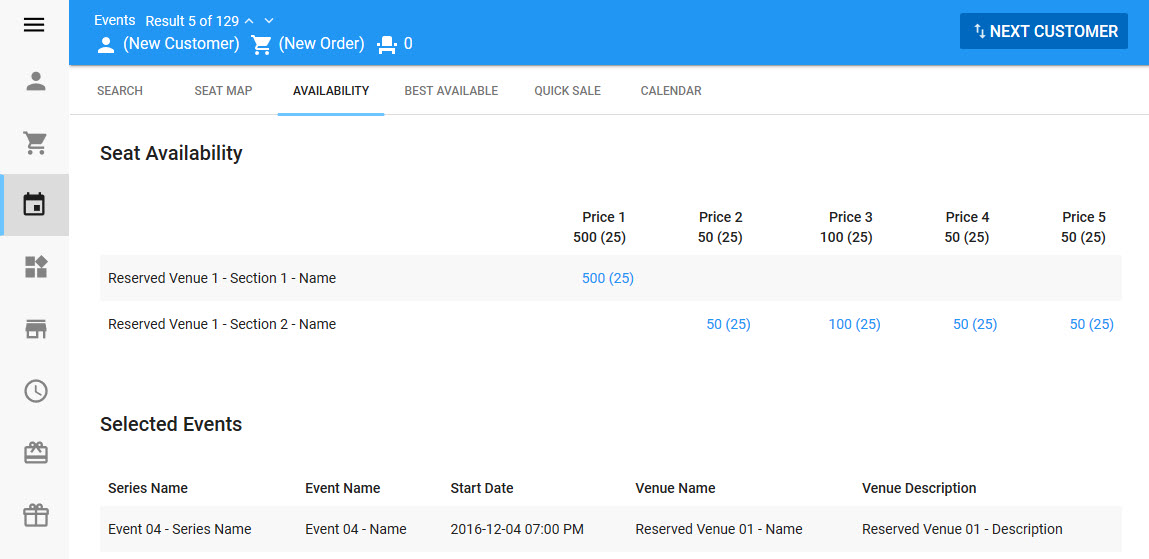
The Seat Availability section displays the number seats available in the different areas of the venue (Balcony, Main Floor, Orchestra) in their various price zones.
•Header Row: The first number represents the total number of seats in that price zone, and the second number (in parentheses) represents the longest row in the venue.
•Section Row(s): The first number (in blue) represents the remaining number of seats in that price zone for that event, and the second number (in parentheses) represents the longest row of seats still available. Clicking on the number will open the Events|Best Available page.
|
Information For example, if a customer wants to purchase eight tickets in a row for a Friday night show, you can use the Events|Search page to find all of the Friday night events. Then using the Events|Availability page, you can use the result arrow buttons at the top of the page to search through the selected events to find eight available seats in a row. •If the number under the section and price zone was 45 (2) then there would be 45 seats still available, but the largest row would be a pair. •If the number under the section and price zone was 45 (10) then there would be 45 seats still available and at least one row of ten. |
