The following image illustrates the Customer Services - Gift Certificates and Cards|Details page:
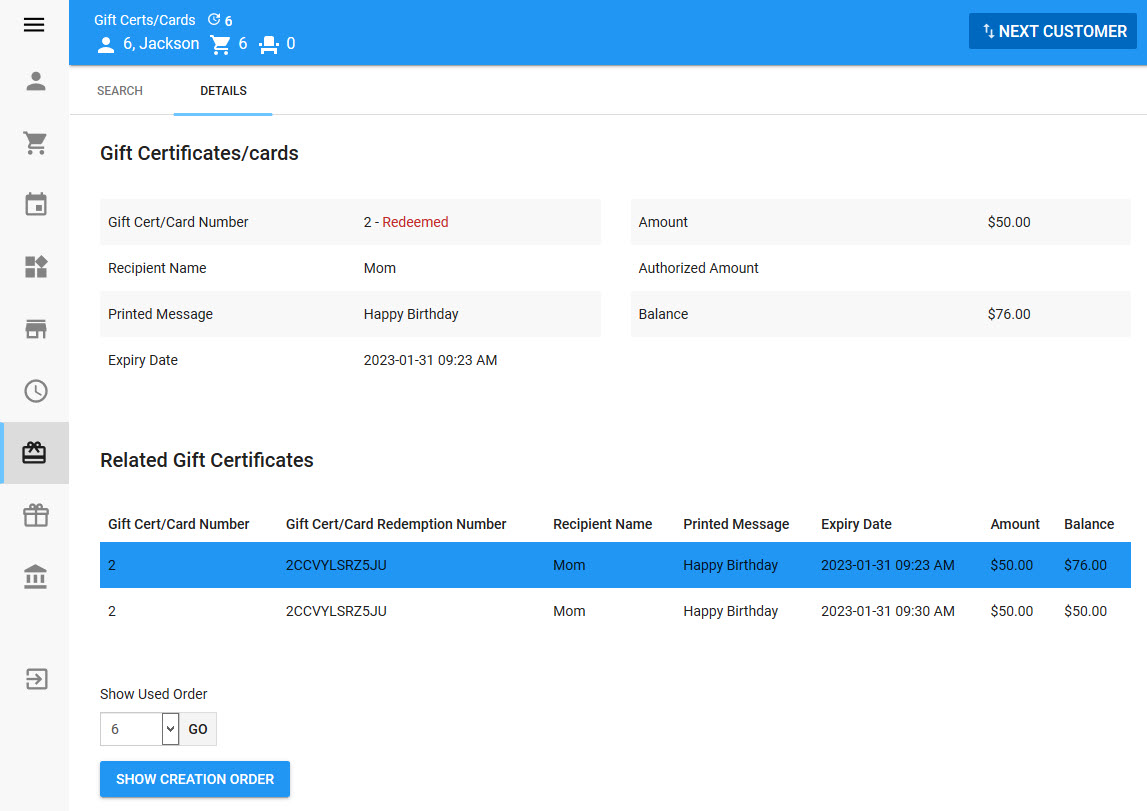
The Customer Services - Gift Certificates and Cards|Details page contains the following properties:
Field |
Description |
Gift Cert/Card Number |
Displays the gift certificate/card number. If any portion of the gift certificate/card has been used, "Redeemed" will appear in red text next to the number. |
Recipient Name |
Displays the recipient's name. |
Printed Message |
Displays the short message that the customer wants printed on the gift certificate/card (if any). |
Expiry Date |
Displays the default expiry for the gift certificate/card. The date is calculated using the configuration settings specified by your system administrator. If you have permission, you can modify this field. In some places, it is illegal for gift certificates/cards to have an expiry date. Consult with your accounting team regarding your organization's situation. |
Amount |
Displays the amount originally loaded on the gift certificate/card. |
Authorized Amount |
Displays the authorized amount. |
Balance |
Displays the balance remaining on the card. |
'Show Creation Order' |
Clicking the 'Show Creation Order' button will display the Order|Summary page for the order on which the gift certificate/card was originally sold. |
'Show Used Order' |
Clicking the 'Show Used Order' button will display Order|Summary page for the order on which the gift certificate/card was used. If the gift card was used on multiple occasions, a dropdown will appear next to the button. Select the order number that you want to view and click the button. |
|
Information The related gift certificate section indicates when a gift card has been reloaded. Selecting one of the related gift cards will refresh the gift certificates/cards section, displaying the details of the gift card reload/purchase. |
