The Customer Services - Gifts|Search page allows you to search for and select on-sale gifts. When the 'Search' button is clicked, results that match the entered search criteria are displayed in the Select Gift section, allowing you to add a gift to an order or an offer.
The following image illustrates the Customer Services - Gifts|Search page:
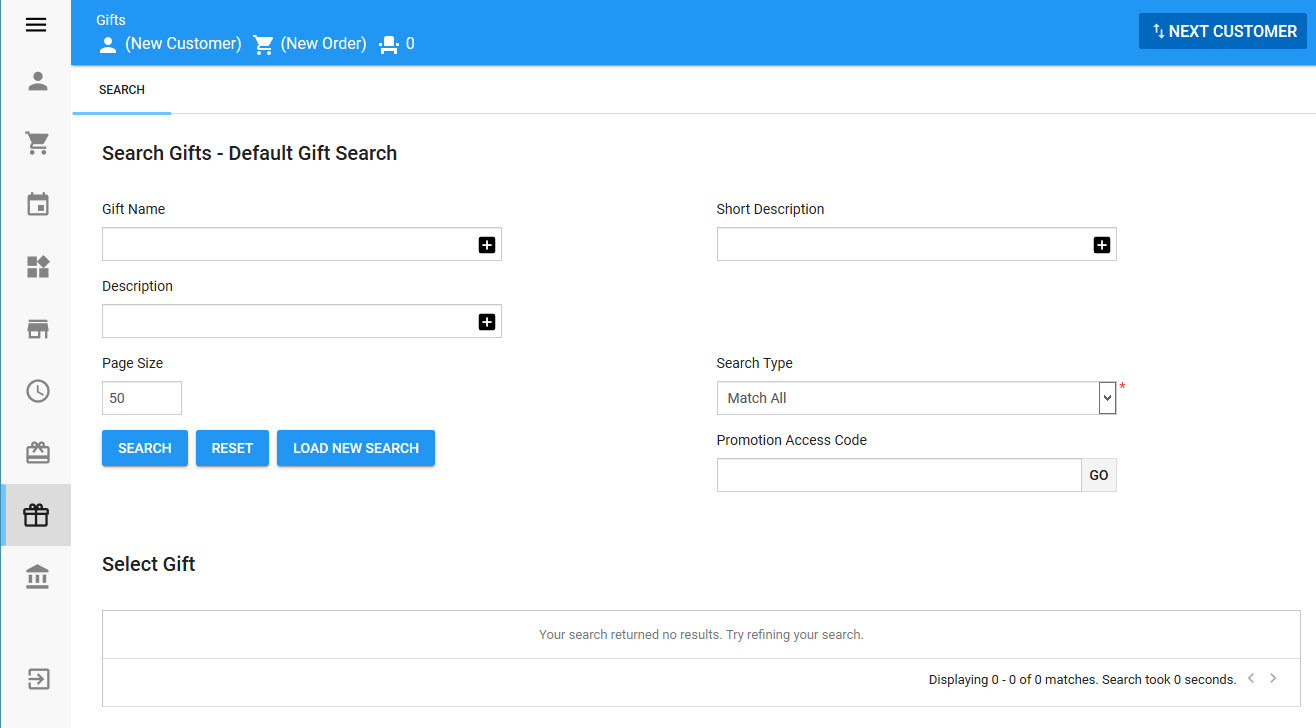
The Customer Services - Gifts|Search page enables you to search for on-sale/available gifts using the following criteria:
Field |
Description |
Gift Name |
Filters the search based on the gift's name. |
Short Description |
Filters the search based on the gift's short description. |
Description |
Filters the search based on the gift's description. |
Promotion Access Code |
Enhances and expands the search, unlockng gifts that would not be available otherwise. Enter a promo code and click 'Go'. You can activate multiple promotions. If a customer has a benefit, the related promotion(s) are activated automatically. All active promotions are listed at the top of the page. Click 'Clear' to deactivate any entered promo codes. |
Other searches can be created using Business Intelligence and Reports. For more information, refer to Business Intelligence and Reports - Business Intelligence.