The Order|Bundles|Requests page displays admissions that are part of bundle requests on the current order. The admissions are grouped by bundle.
The following image illustrates the Order|Bundles|Requests page:
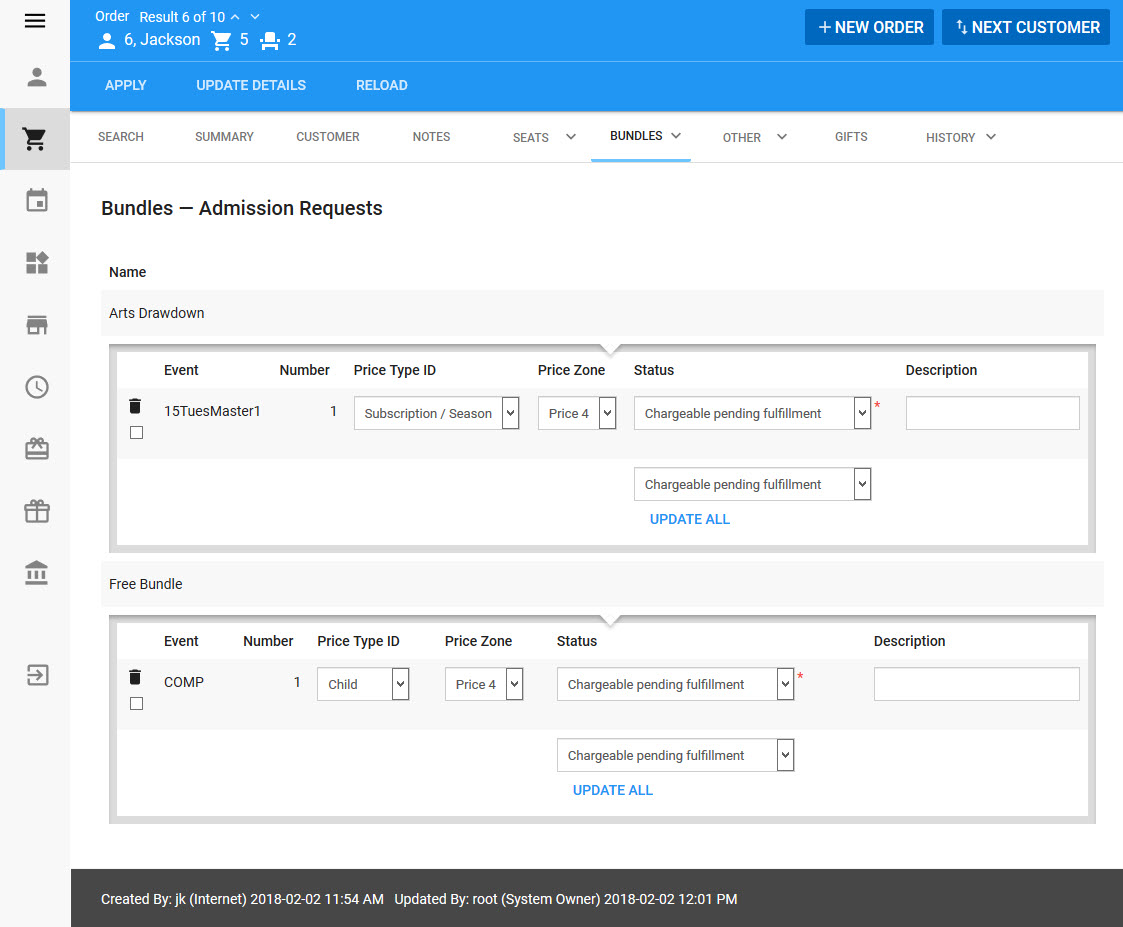
The Order|Bundles|Requests page contains the following properties:
Field |
Description |
||
Update All |
Allows you to set the status of every admission in the requested bundle to the value in the adjacent field. |
||
Event |
The name of the event for which admissions are being requested. |
||
Number |
The number of admissions requested for the event. |
||
Price Type ID |
The name of the price type requested for the event.
|
||
Price Zone |
The name of the price zone requested for the event. |
||
Status |
The status of the request: •Cancelled: Used when updating a request. This status indicates that the request has been cancelled. •Chargeable pending fulfillment: Used when creating a request. This is the default status and indicates that the customer will be paying for the request at this time. Once the request is filled, the customer will not be charged again for the cost of the seats. •Filled: Used when updating a request. This status indicates that the request has been filled; the customer has received seats for the event. •Not chargeable pending fulfillment: Used when creating a request. This status indicates that the customer will not be paying for the request at this time. Once the request is filled, the customer will be charged for the cost of the seats. •Not Fillable: Used when updating a request. This status indicates that the request cannot be filled.
|
||
Description |
Additional information or instructions about the request. |

