The Customer Services - Order|Other|Items page displays all miscellaneous items on the order and the related details. Selecting a miscellaneous item row will show the details.
If a miscellaneous item has been configured with Order Line Item questions they will appear on this page.
The following image illustrates the Customer Services - Order|Other|Items page:
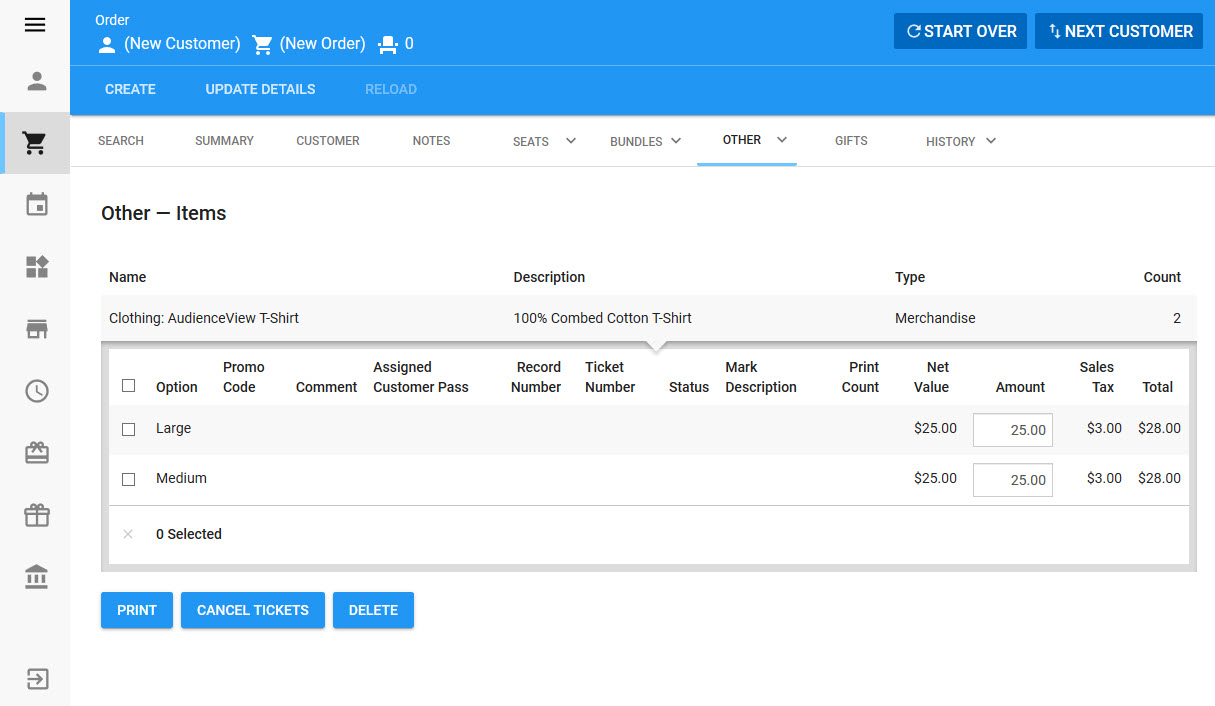
The Customer Services - Order|Other|Items page contains the following properties:
Fields |
Description |
Name |
The name of the miscellaneous item. |
Description |
The description of the miscellaneous item. |
Type |
•Merchandise: Items to sell (T-shirts). Only miscellanoues items with a 'Type' of Merchandisewill be available to the point of sale interface (POS). •Membership: Points programs, fan clubs and more. •Other: Any other discretionary charges. •Pass: All access passes, and other types of passes. |
Count |
The total quantity of the miscellaneous item on the order. |
Option |
The option further describing the item (size, colour). |
Promo Code |
The promotion associated to the item. |
Comment |
A user entered comment on the item. |
Assigned Customer Pass |
The number and name of the pass associated with the item. |
Record Number |
A system-generated number used to identify the item. |
Ticket Number |
The ticket number associated with the printed ticket, if the item is configured as printable and has a ticket template associated to it. |
Status |
The status of the item (Printed). |
Mark Description |
If the ticket has been scanned, the mark description from the scanner used. |
Print Count |
The number of times that the item has been printed. |
Net |
The net value of the miscellaneous item. |
Included/Inside Charges |
Columns will appear for any included and inside charges on the item. Each column lists the amount of the particular charge. |
Amount |
The cost of the item (Net Value + Included/Inside Charges). |
Additional Charges |
Columns will appear for any additional charges on the item. Each column lists the amount of the particular charge. |
Total |
The total value of the item (Net Value + Included/Inside Charges + Additional Charges). |