The Event Configuration - Events|General Admission page is where you create general admission sections for your event.
The following image illustrates the Event Configuration - Events|General Admission page:
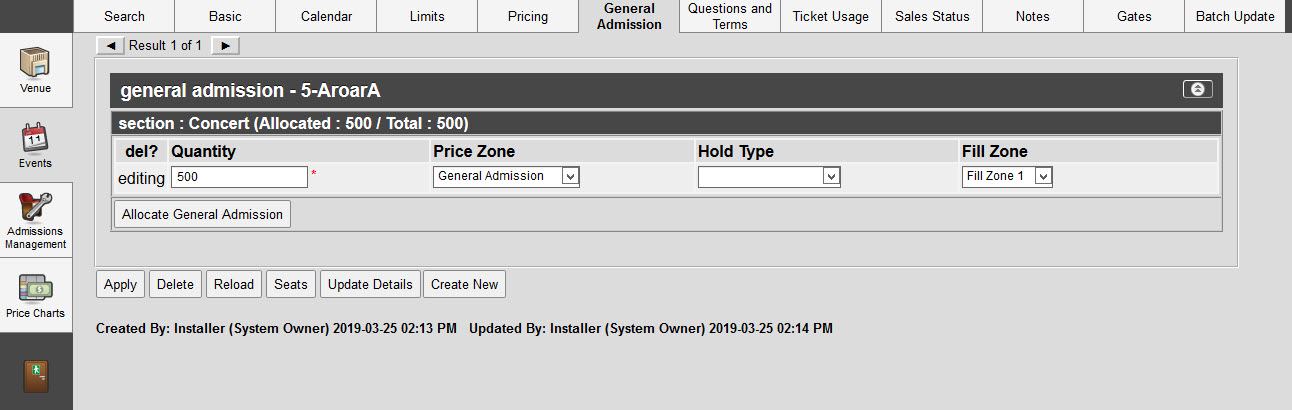
After you click 'Allocate General Admission' or select an existing row, the row becomes editable allowing you to configure the GA admissions for that section.
The Event Configuration - Events|General Admission page contains the following properties:
Field |
Description |
GA Capacity |
Enter the number of general admissions (GA) within the GA section that you want to create. The total 'Quantity' of the sections for an event cannot exceed the total 'Venue Capacity' of a venue's GA sections. Admissions within GA sections can be assigned to various combinations of price zones, fill zones and hold types. |
Price Zone |
Select the price zone that you want to assign to the 'Venue Capacity' allotment of seats. Price zones are configured via Legends. |
Hold Type |
Select the hold types that you want to assign to the 'Venue Capacity' allotment of seats. Hold types are configured via Legends. |
Fill Zone |
Select the fill zone that you want to assign to the 'Venue Capacity' allotment of seats. Fill zones are created by adding entries to the Fill Legend Value list in General Configuration. Colour gradients are automatically assigned to the fill zones. |