The Event Configuration - Venue|Screens page is used to break-up a venue’s background image into smaller viewable portions.
|
Information Screens are not required for General Admission venues. If you are working with a general admission venue, a message will appear on this page indicating that they are not required. |
The following image illustrates the Event Configuration - Venue|Screens page:
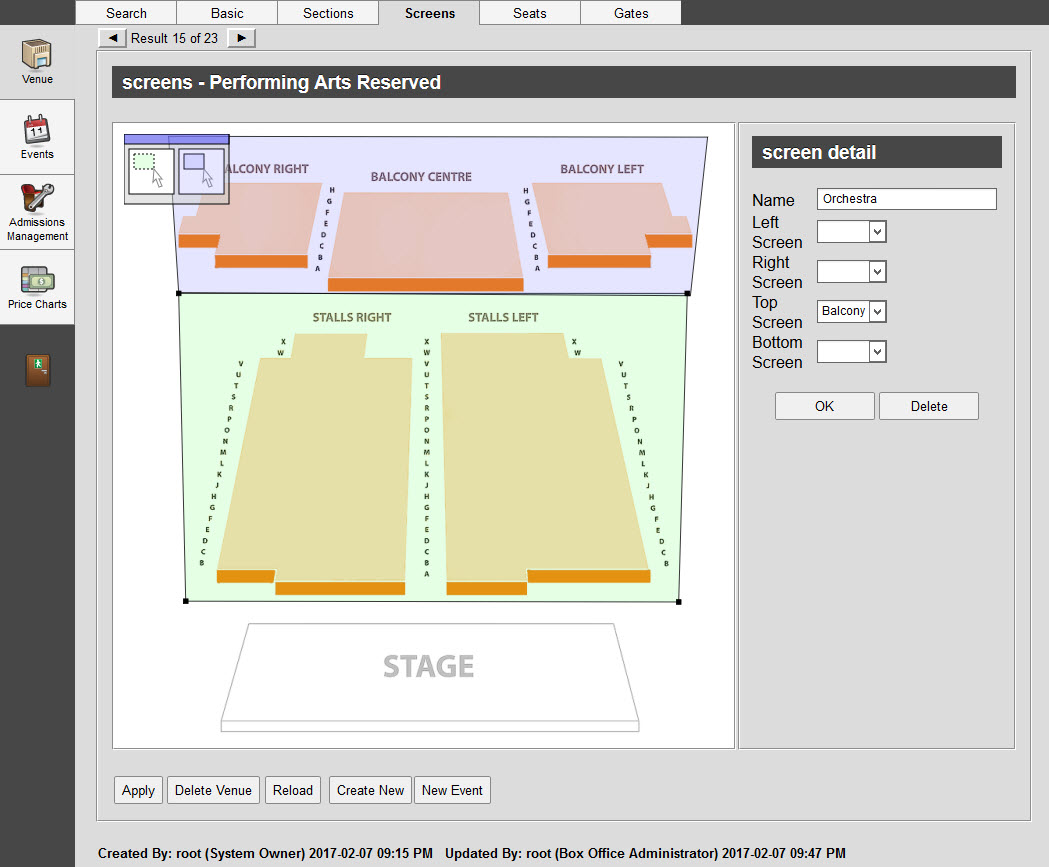
The Event Configuration - Venue|Screens page contains the following properties:
Property |
Description |
|
Displays and allows you to draw from the New Screen view. |
|
Displays the Pick Screen View. |
Name |
Unique identifier for the screen within the seat map. |
Left Screen |
The name of the screen that appears immediately to the left of this screen. |
Right Screen |
The name of the screen that appears immediately to the right of this screen. |
Top Screen |
The name of the screen that appears immediately above this screen. |
Bottom Screen |
The name of the screen that appears immediately to the bottom of this screen. |
OK |
Applies the changes made to the selected screen. |
Delete |
Deletes the selected screen. |


