You can use the edit section of the Event Configuration - Venue|Sections page to define or modify different seating areas within your venue.
The following image illustrates the Event Configuration - Venue|Sections page:
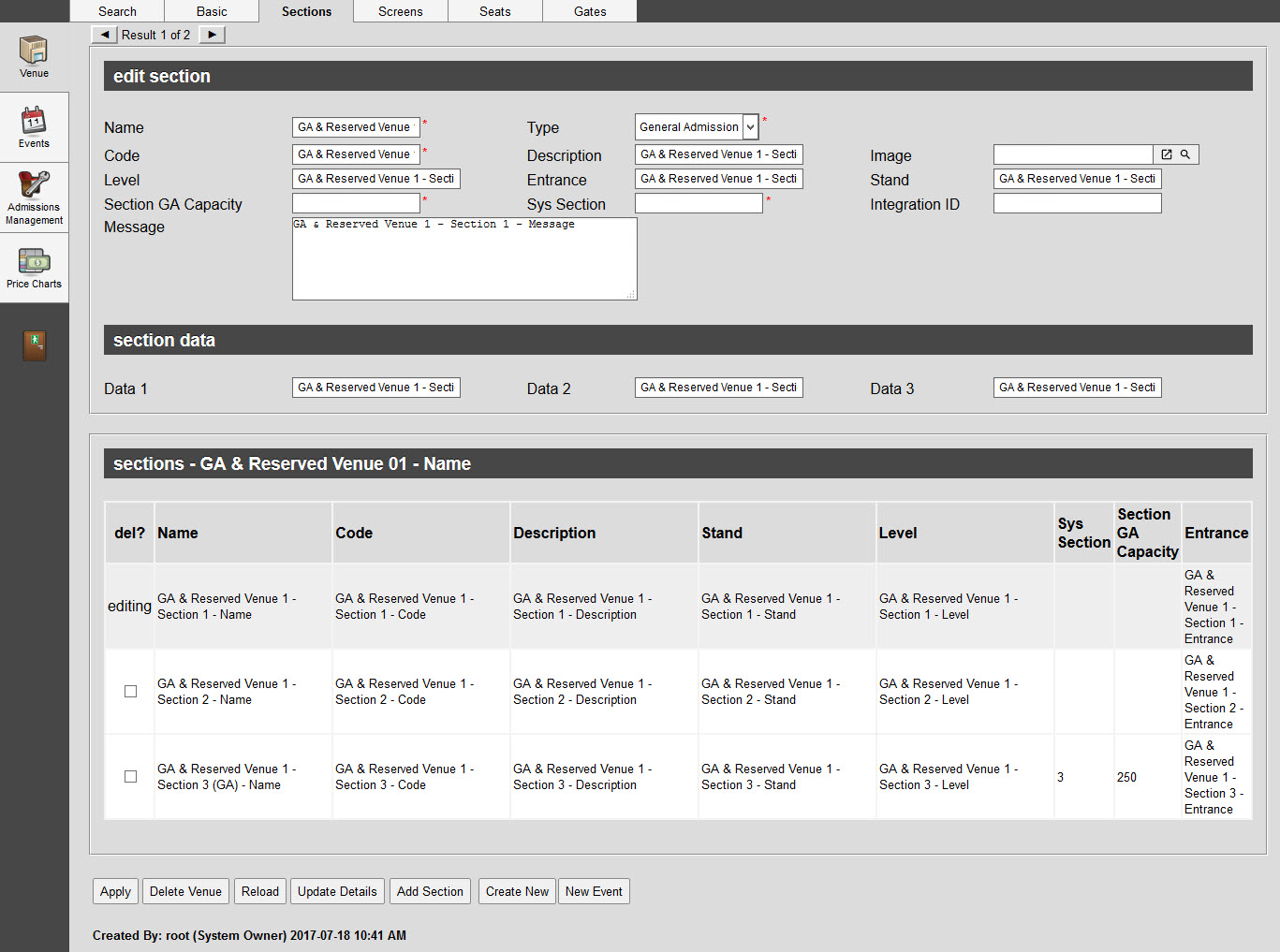
Edit Section Section
The following image illustrates the edit section section of the Event Configuration - Venue|Sections page:
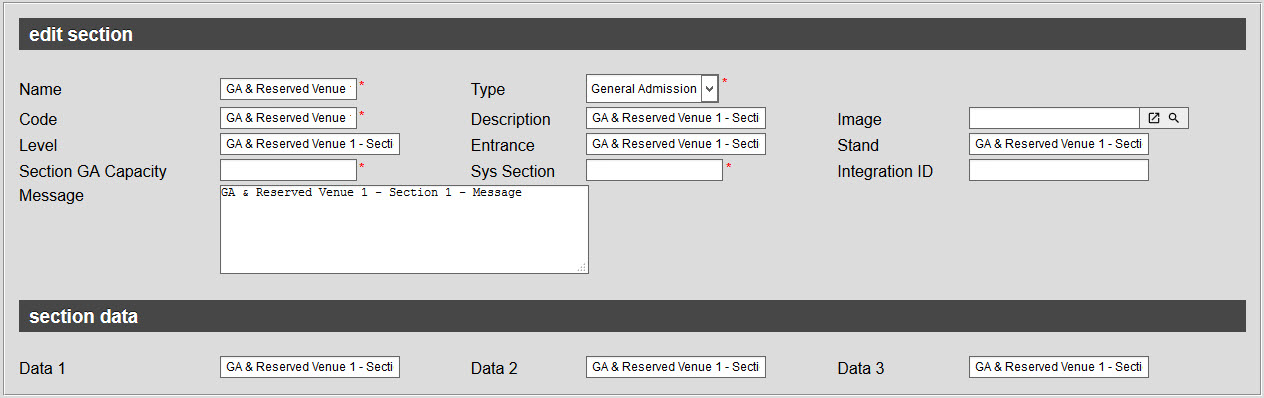
The edit section section of the Event Configuration - Venue|Sections page contains the following properties:
Property |
Description |
Name |
The name of the section. |
Type |
This only appears if the Venue |Basic page's 'Type' dropdown is set to Reserved and General Admission. Determines the type of section you are creating: •General Admission •Reserved When General Admission is selected (here or on the Venue |Basic page), the 'Section GA Capacity' and 'Sys Section' fields appear. |
Code |
The unique identifier for the section. |
Description |
A description of the section. |
Stand |
A stand is a collection of one or more sections. If you enter a value, once you save the section, the stand is also created. Once you create the stand, it is available for: •Best available requests •Business Intelligence searches •Ticket templates |
Level |
The level the section is located on. You can optionally print this information onto your tickets. |
Entrance |
The entrance used to access this section. You can optionally print this information onto your tickets. |
Image |
The image that you want to display for the section. Click Acceptable image types include .JPG, .GIF and .PNG. Click |
Stand |
A stand is a collection of one or more sections. If you enter a value, once you save the section, the stand is also created. Once you create the stand, it is available for: •Best available requests •Business Intelligence searches •Ticket templates |
Section GA Capacity |
The general admission capacity for the section. This field only appears when the section or venue 'Type' dropdowns are set to General Admission. |
Sys Section |
This field only appears when the section or venue 'Type' dropdowns are set to General Admission. |
Integration ID |
Store data necessary for third-party intigrations (TeamCard). This field is disabled by default. To enable the field, navigate to the Registry - Registry::EN::Business Object::TSvenueBO::Sections::Integration ID node. This field can store 50 characters. |
Message |
A message that pops-up when Desktop and Online users add admissions from this section to an order. For example, 'No Alcohol Permitted' or 'Wheelchair Accessible' or 'View Partially Obstructed'. You can optionally print this information onto your tickets. |
Data [1-3] |
Store additional information specific to your organization. Any data entered into these fields is searchable through Business Intelligence. To modify a data field label, navigate to the Registry::EN::Business Objects::TSvenueBO::Sections node and select the appropriate field that you want to re-label. |
|
Information •Users are able to reduce the 'Section GA Capacity' if there are no events linked to the venue. •When users try to reduce the 'Section GA Capacity' and there are events linked to the venue, the following message is displayed: The GA section capacity can only be decreased if there are no events in this venue. •Users are able to delete a section if the 'Section GA Capacity' is greater than zero and there are no events nor gate rules referencing the section •Users are able to delete reserved seats if there are no events linked to the venue. •When users try to delete reserved seats and there are events linked to the venue, the following message is displayed: Seats can only be deleted if there are no events in this venue. •Users are able to delete a section if there are no reserved seats nor gate rules referencing the section and there is no 'Section GA Capacity'. |
Sections Section
You can use the sections section of the Event Configuration - Venue|Sections page to view, select or delete different seating areas within your venue.
The following image illustrates the sections section of the Event Configuration - Venue|Sections page:
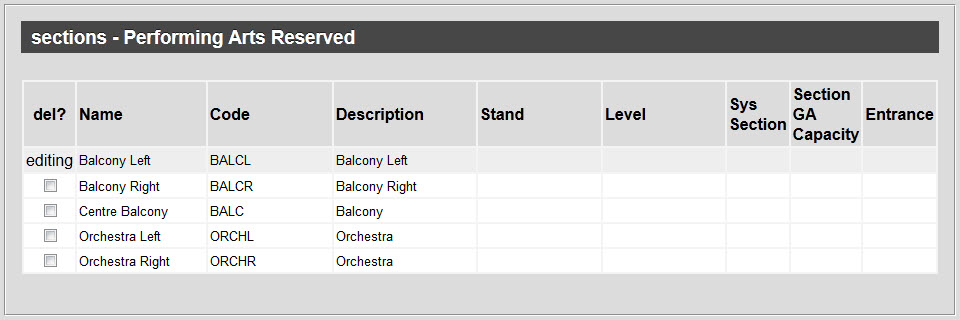
The sections section of the Event Configuration - Venue|Sections page contains the following properties:
Property |
Description |
del? |
Deletes the selected section. |
Name |
Name of the sections within the venue. |
Code |
Unique identifier for the corresponding section. |
Description |
Description of the corresponding section. |
Stand |
Stand the corresponding section is included in. |
Level |
Level the section is located on. |
Sys Section |
|
Section GA Capacity |
The total number of general admission seats within the section. |
Entrance |
Entrance you use to access the corresponding section. |

