The General Configuration - Account Linkage Types|Edit page is where the name, parent and child descriptions for an account linkage are configured.
The following image illustrates the General Configuration - Account Linkage Types|Edit page:
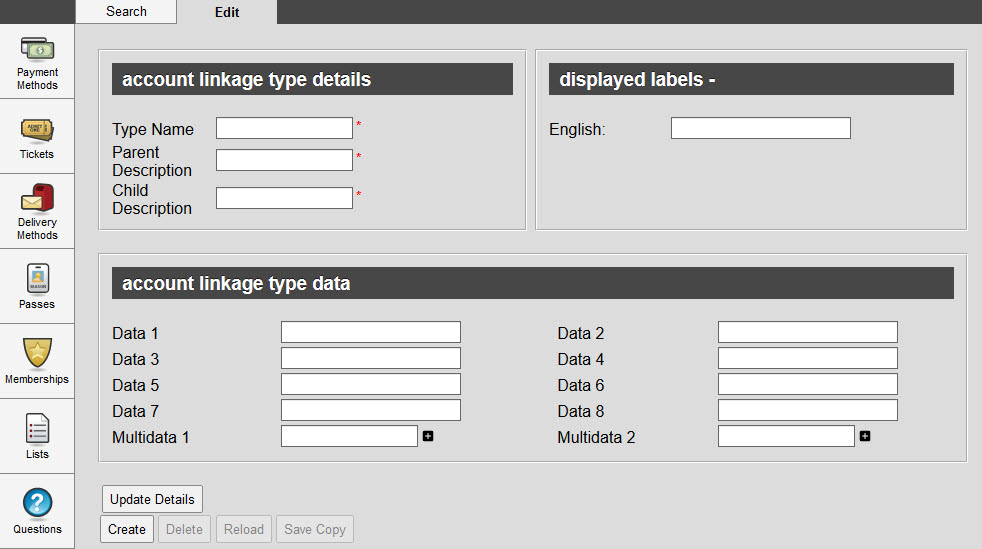
The General Configuration - Account Linkage Types|Edit page consists of the following properties:
Field |
Description |
Type Name |
The name of the linkage type (Employer to Employee). It is important that you name the linkage type in the format of Parent to Child, so that customer service representatives know which account to select as the child account and which as the parent account. |
Parent Description |
A description applied to the customer that is designated as the parent account when creating the linkage (Employer). This is displayed in the 'Relationship' field in the link record on the Customer|Links page of the child account. |
Child Description |
A description applied to the customer that is designated as the child account when creating the linkage (Employee). Displayed in the 'Relationship' field in the link record on the Customer|Links page of the parent account. |
Data [1-8] |
Store additional information specific to your organization. Any data entered into these fields is searchable through Business Intelligence. To modify a data field label, navigate to the Registry::EN::Business Objects::TSaccountLinkageTypeBO::AccountLinkageType node and select the appropriate field that you want to re-label. |
Multidata [1-2] |
Store additional information specific to your organization. Click Any data entered into these fields is searchable through Business Intelligence. To modify a multidata field label, navigate to the Registry - Registry::EN::Business Objects::TSaccountLinkageTypeBO::AccountLinkageType node and select the field that you want to re-label. |
