If you are printing a Code 39 or 2 of 5 bar codes using a Windows device, you must insert additional required characters around the number:
•2 of 5: You must insert a colon (:) at the beginning and the end of the number (:#:).
•Code 39: You must insert an asterisks (*) at the beginning and the end of the number (*#*).
To do so, use the 'Display Text' and 'Value Location' of the element to insert the required characters around your computed value:
Field |
2 of 5 |
Code 39 |
Display Text |
:: |
** |
Value Location |
2 |
2 |
The following image illustrates an example:
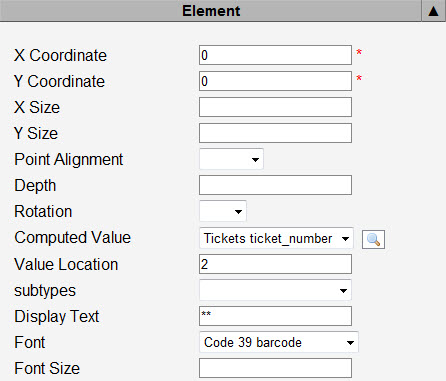
To use the UPC bar code on Windows devices, you must create a dynamic value to generate the format J######K######L, where a number sign (#) represents a digit of the 12-digit number.
Field |
Value |
Rule - Position |
1 |
Rule - Pattern |
J{ticket_element::0,6}K{ticket_element::7,6}L This instructs the application to: •insert the letter J at position 0 (before the first digit of the number), then insert six digits •insert the letter K at position 7 (after six digits of the number) and then insert the last six digits of the number •insert the letter L at the end |
The following image illustrates this example:
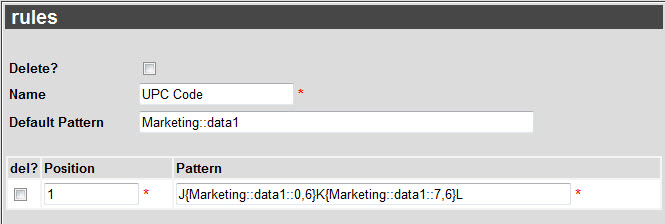
For more information on dynamic values, refer to Ticket Dynamic Values.