|
Caution The Scripts|Edit page uses JavaScript only. It is understood that to edit the scripts, you have a basic knowledge of JavaScript and the appropriate tag formats and content. |
The following image illustrates the General Configuration - Scripts|Edit page:
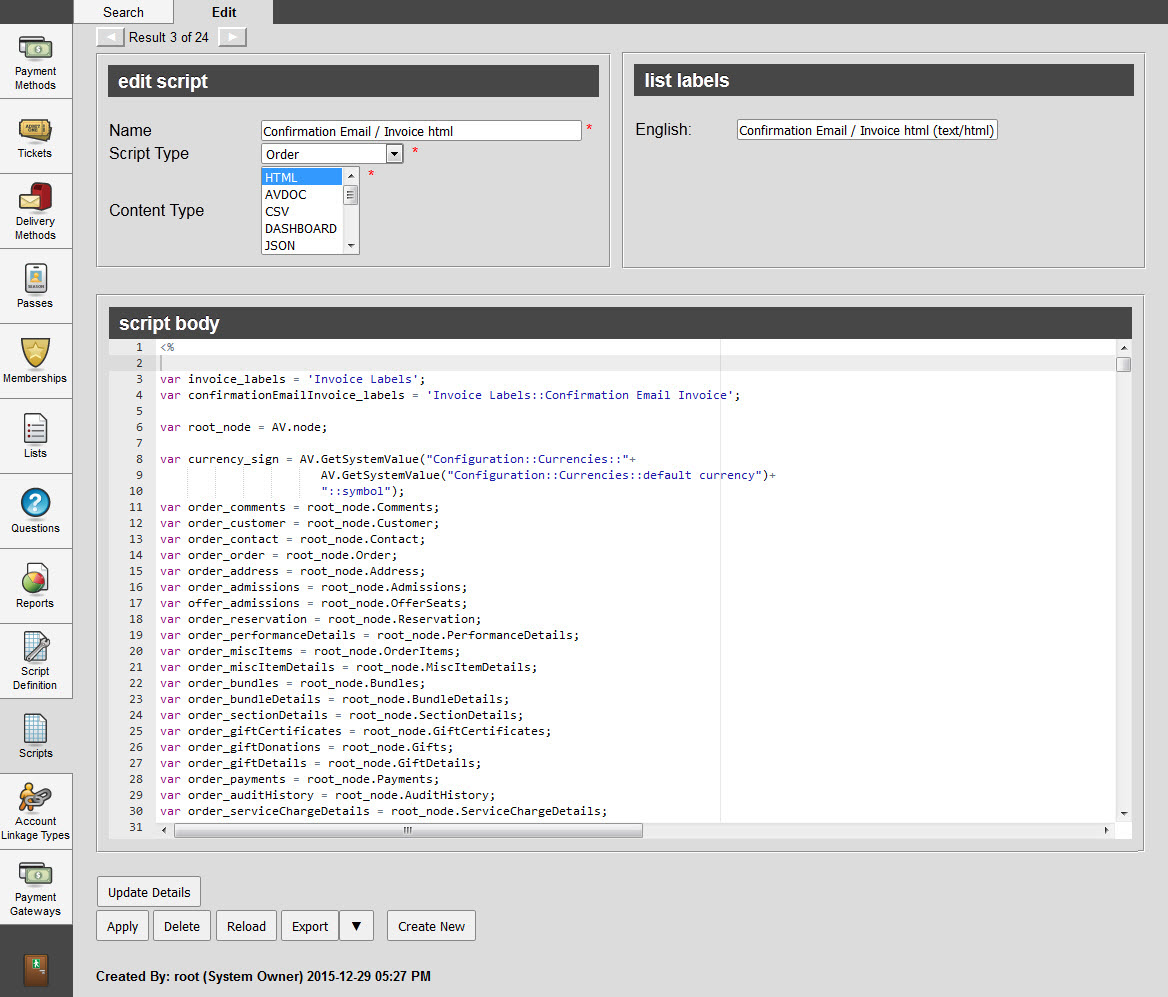
The General Configuration - Scripts|Edit page consists of the following properties:
Field |
Description |
||
Name |
The name of the script.
|
||
Script Type |
The type of script: •Application Scripting •Component •Customer •Extract/Summary •Include •Offer •Order •Report
|
||
Content Type |
The output type that the script will use: •AVDOC •CSV •HTML •MAILMERGE •Plain Text (select Plain Text if no other option applies) •SQL •SVG •XML |
|
Information The scripts body section uses a third-party Javascript-based code editor, Cloud9 Ace, to create and edit scripts.
The keyboard shortcuts listed here can be used in Cloud9 Ace. |

