The My Notes and Shortcuts - My Executive BI|Saved page enables you to select saved BI queries (lists) to extract data specific to customers, orders, admissions, notes and more. Hover over a saved query in the serach results to display a description of the query in the description section. When a saved BI query has been selected the My Executive BI|Parameters page appears, displaying the criteria pertinent to the selected BI query.
For more information, refer to Saving a BI Query and Saving a BI Query to a Folder (Custom Searches).
The following image illustrates the My Notes and Shortcuts - My Executive BI|Saved page:
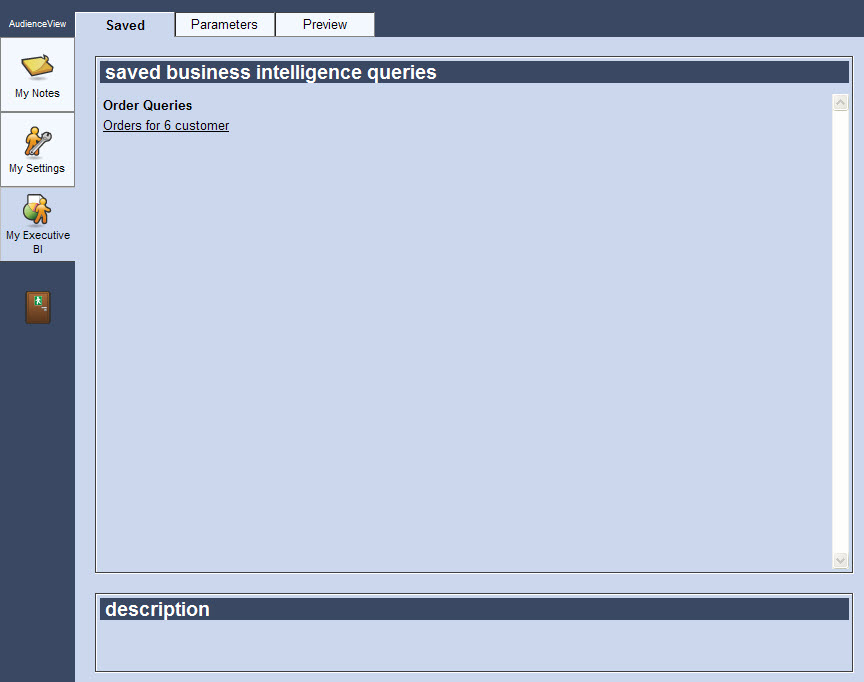
Your system administrator can create business intelligence (BI) queries to meet your organization’s needs, and then make them available to you through the My Executive BI|Saved page. If such queries have been created, you can run the queries and/or extract the results by clicking on the appropriate link. Speak to your system administrator if you have questions about the queries available to you.