The Organization Management - Contracts|Basic page allows you to configure contracts. Contracts can be assigned to events. Contracts determine how much money should be paid out to organizations when their events have been settled.
The following image illustrates the Organization Management - Contracts|Basic page:
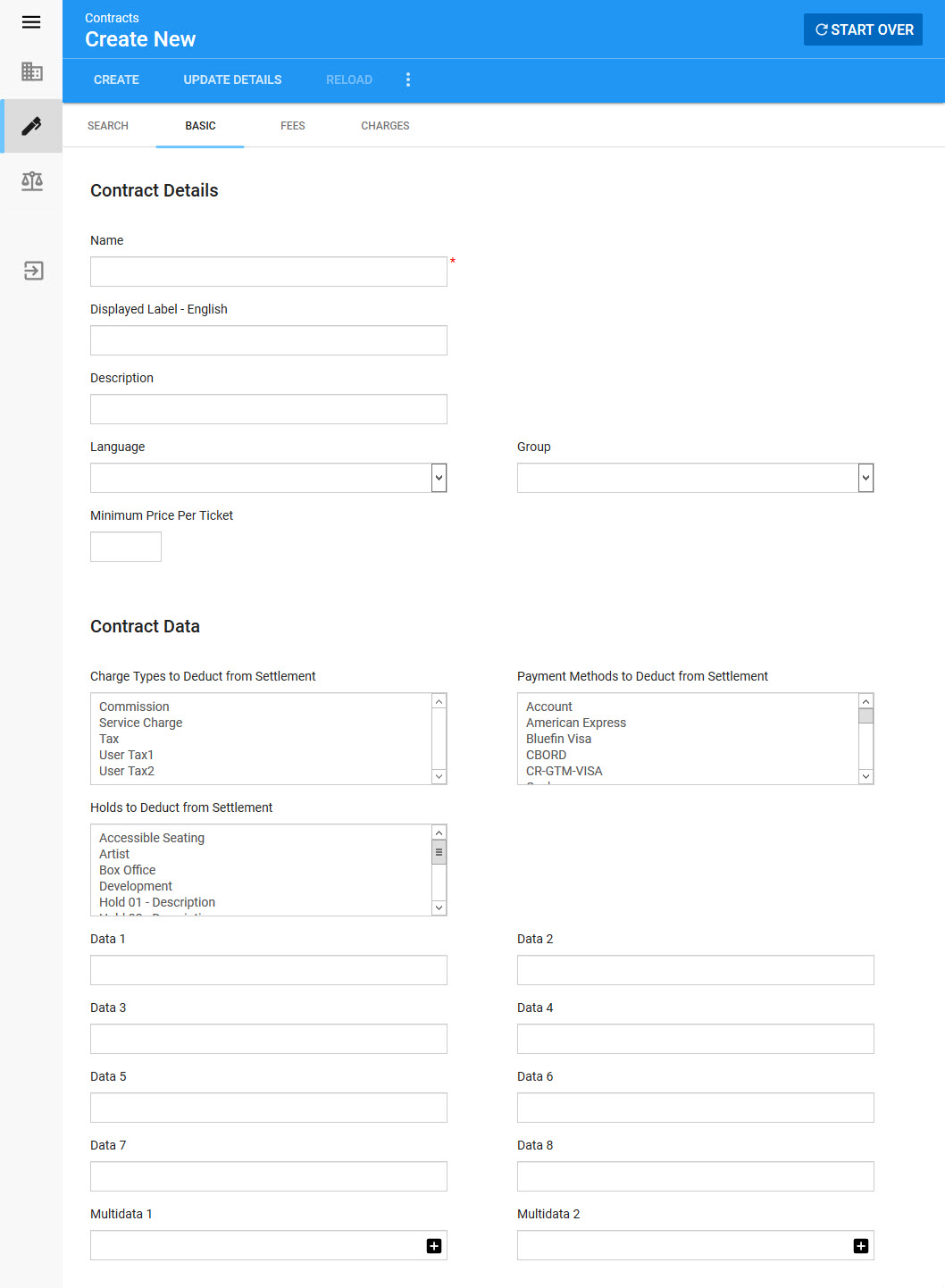
Contract Details Section
The following image illustrates the Contract Details section of the Organization Management - Contracts|Basic page:
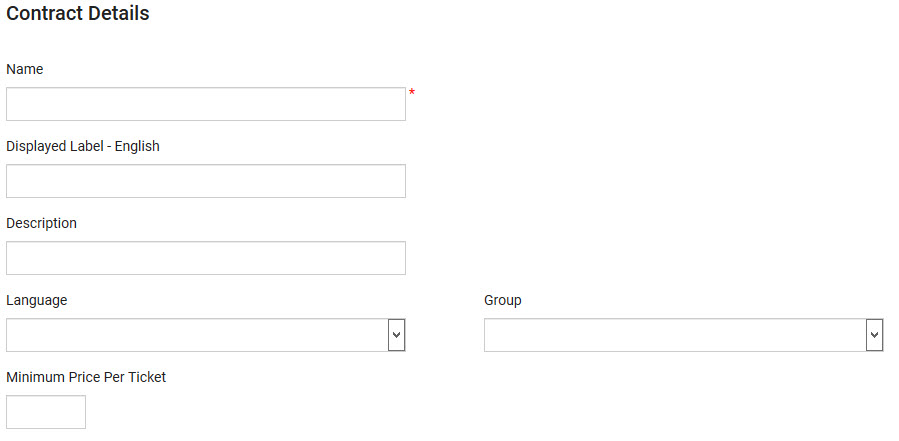
The Contract Details section of the Organization Management - Contracts|Basic page contains the following properties:
Field |
Description |
Name |
The name of the contract (company, organization or person). |
Displayed Label - English |
The name that is displayed to customers. If you use multiple languages, you can add a name for each language. |
Description |
A brief description of the contract. |
Language |
The primary language of the contract and the events. |
Group |
The group that you want the contract grouped under. Contract groups can be added to the list in the General Configuration - List|Entries page for the Contract Group list. For more information, refer to General Configuration - Lists. |
Minimum Price Per Ticket |
The minimum price that a ticket must be worth before charges are applied. |
Contract Data Section
The following image illustrates the Contract Data section of the Organization Management - Contracts|Basic page:
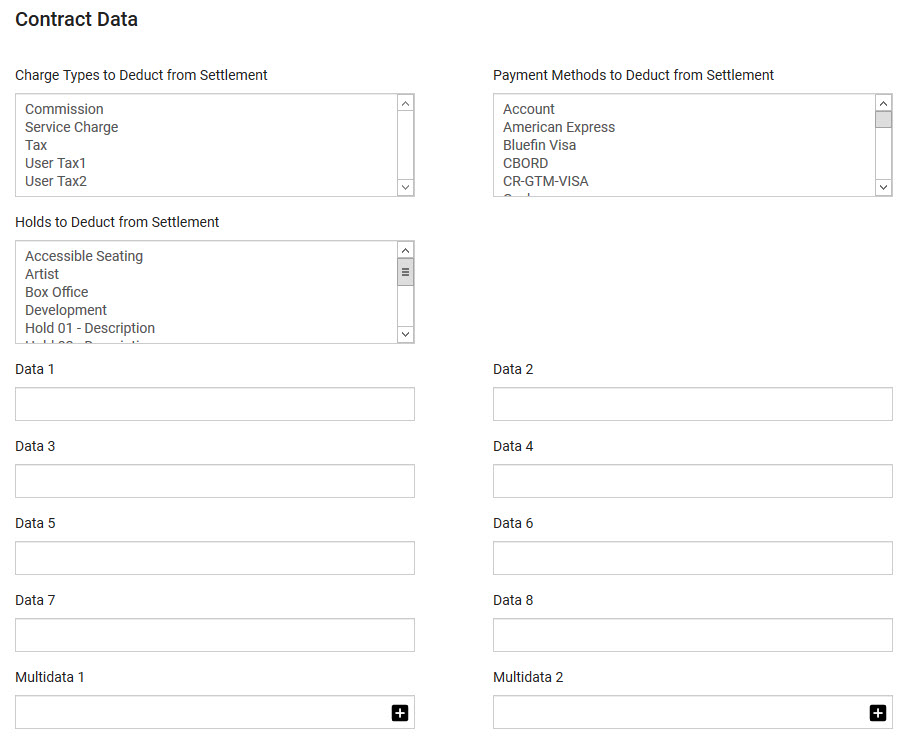
The Contract Data section of the Organization Management - Contracts|Basic page contains the following properties:
Field |
Description |
Charge Types to Deduct from Settlement |
The charge types that will be deducted from the event owner's settlement. |
Payment Methods to Deduct from Settlement |
The payment methods that will be deducted from the event owner's settlement. For example, the Cash payment method would be selected if cash payments are being accepted at the door. This amount would not then be paid out to the event owner a second time.
The deducted settlements also appear on the Organization Management - Event|Settlement page. |
Holds to Deduct from Settlement |
The hold types that will be deducted from the event owner's settlement. When a settlement is executed, the total value of any admissions with the selected hold types is deducted from the admissions total. |
Data [1-8] |
Store additional information specific to your organization. Any data entered into these fields is searchable through Business Intelligence. To modify a data field label, navigate to the Registry::EN::Business Objects::TScontractBO::Contract node and select the appropriate field that you want to re-label. |
Multidata [1-2] |
Store additional information specific to your organization. Click Any data entered into these fields is searchable through Business Intelligence. To modify a multidata field label, navigate to the Registry - Registry::EN::Business Objects::TScontractBO::Contract node and select the field that you want to re-label. |
