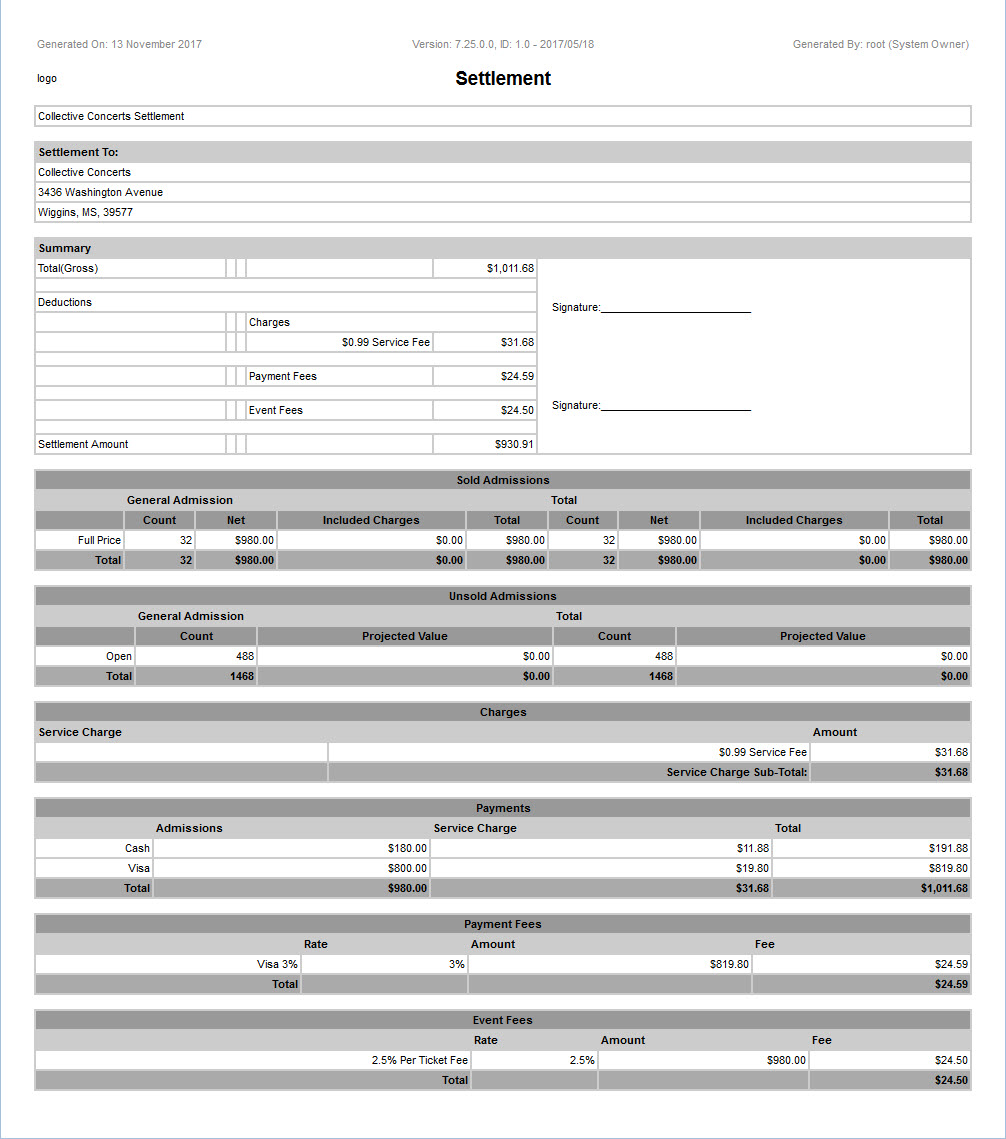The Organization Management - Settlements|Reports page allows you to generate a report with signature lines that can be shared with producers/promoters. Certain elements of the report can be supressed.
The report will always show the settlement information and not live sales data. If any orders that have been created or updated since the last calculation, or if the deductions and fees on the contract have changed, the settlement will need to be recalculated before the report is generated. If you recalcuate the settlement but do not save it before running the report, the previous results will be returned.
The Settlements|Settlement and Settlements|Reports pages differ slightly:
1.Hold deductions are always removed from the 'Total Gross' value and not shown on the report.
2.When charge types are suppressed they are removed from the 'Total Gross' amount and not shown as a deduction nor are they shown in the Charges and Payment sections in the report.
The following image illustrates the Organization Management - Setllements|Reports page:
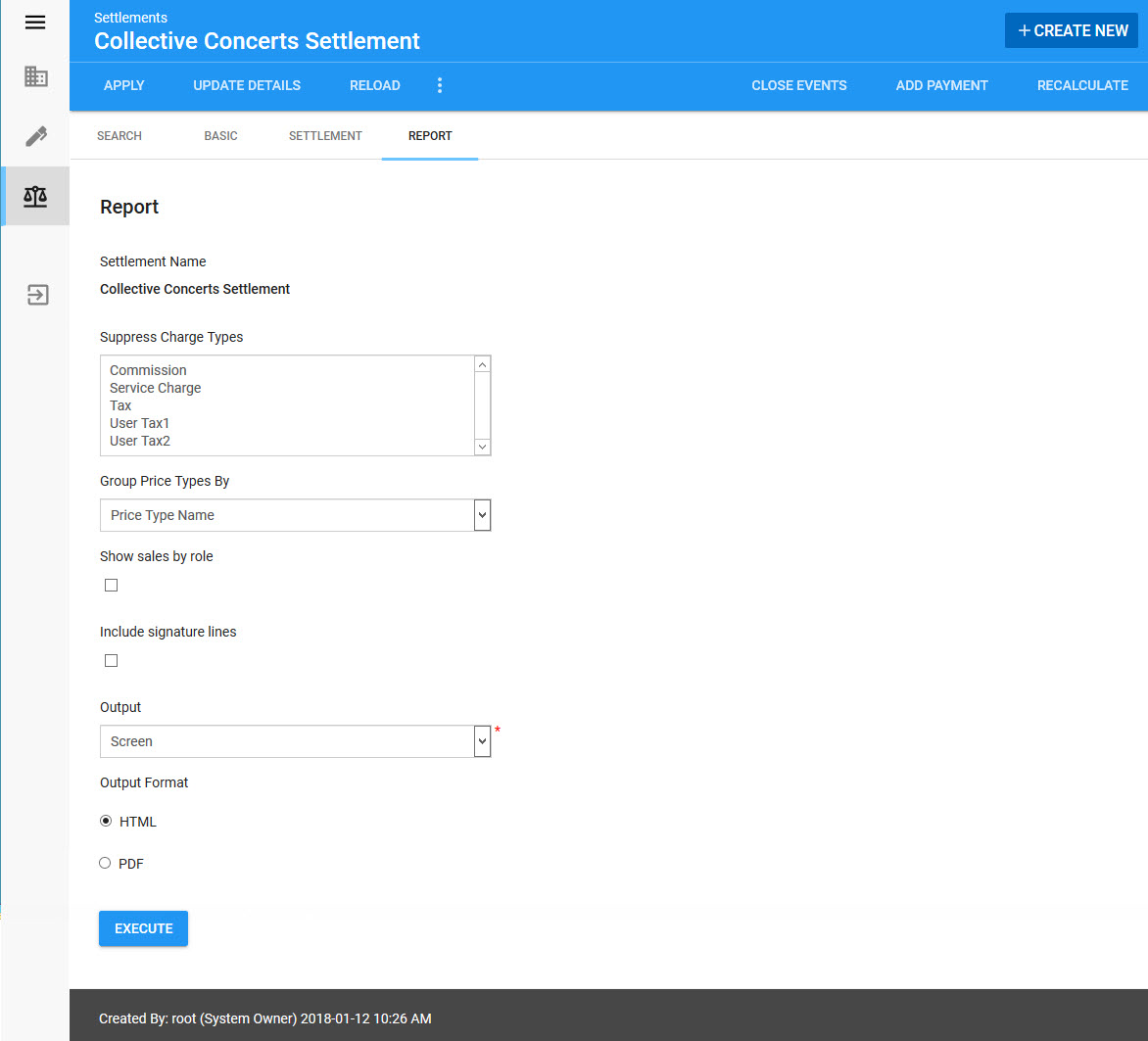
The Organization Management - Settlements|Reports page contains the following properties:
Field |
Description |
||
Suppress Charge Types |
Enables you to further expand the pricing breakdown by adding columns based on the selected charge types: •Commission •Service Charge •Tax
When charge types are suppressed they are removed from the 'Total Gross' amount and not shown as a deduction nor are they shown in the Charges and Payment sections. |
||
Group Price Types By |
Enables you filter the sold admissions section by: •Price Type Name •Price Type Group |
||
Show Sales by Role |
Filters the sold admissions section by the price type role then by the selected 'Group Price Types By' value. If this is not selected, the sold admissions section will be filtered by the selected 'Group Price Types By' value. |
||
Include Signature Lines |
•Yes: The ouput will contain signature lines. •No: The ouput will not contain signature lines. |
||
Output |
Determines how the report will be sent: •Email: The report will be sent to the designated 'Email Address'. •Print: The report will be printed to the selected 'Printer'. •Screen: The report will be displayed on screen. |
||
Output Format |
Determines the type of file that the report will produce: •HTML When the Print 'Output' is selected, only PDF will be available. |
||
Email Address |
Enter the email address that you want to send the report to. This field will be auto-populated with the 'Email' address set on the Organization|Basic page. This field is only displayed if Email is selected as the 'Output'. |
||
Message Subject |
Enter a subject line for the email. This field is auot-populated with Settlement Report: followed by the 'Settlement Name'. This field is only displayed if Email is selected as the 'Output'. |
||
Printer |
Allows you to select which printer the report will be sent to. This field is only displayed if Print is selected as the 'Output'. |
For information on the report output types, refer to Running a Settlement Report.
The labels can be configured in the Registry - Registry::EN::Application::Business Intelligence and Reports::Report Labels::Settlement node.
The following image illustrates the report's output when run with the default criteria: