The Organization Management - Settlements|Settlement page allows you to view the details of the settlement, recalcute the amount owing and add payments.
The following image illustrates the Organization Management - Settlements|Settlement page:
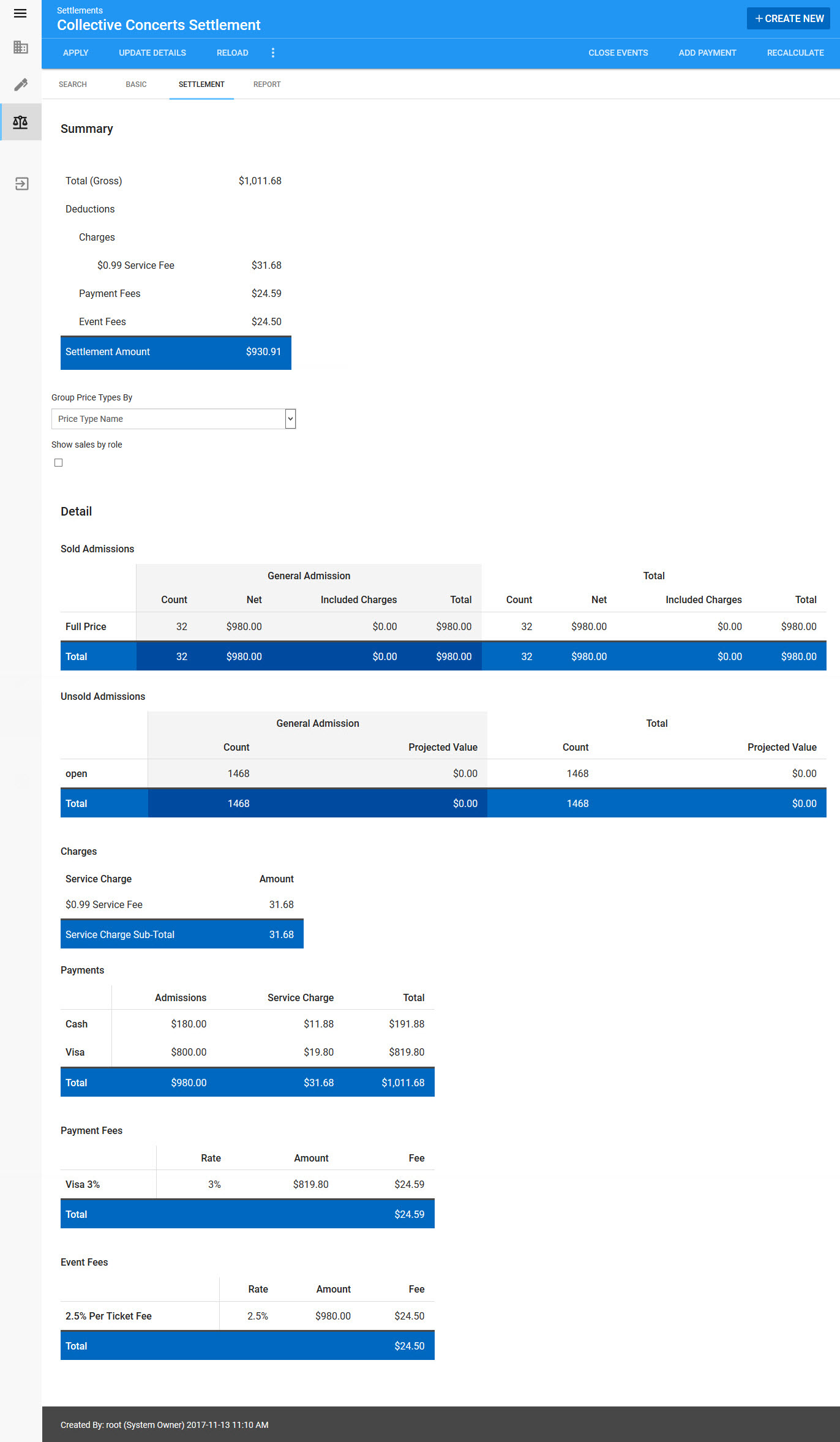
The Organization Management - Contracts|Basic page contains the following properties:
Field |
Description |
Group Price Types By |
Enables you filter the sold admissions section by: •Price Type Name •Price Type Group |
Show Sales by Role |
Filters the sold admissions section by the price type role then by the selected 'Group Price Types By' value. If this is not selected, the sold admissions section will be filtered by the selected 'Group Price Types By' value. |
'Close Events' |
Clicking 'Close Events' allows you to close all of the events within the settlement, setting the 'Publish State' dropdown on the Event Configuration - Events|Basic page to Closed. |
'Add Payment' |
Clicking 'Add Payment' allows you to add additional payments to the settlement. When the button is clicked, a Payments pop-up appears containing the payee's address information, the settlement method and the amount that still needs to be paid out. The 'Payment Amount' field is automatically populated with the remaining balance. Once you click 'Add Payment', the settlement is updated. You do not need to click 'Apply'. If the 'Payment Amount' is less than the remaining amount, you wil be prompted for a reason. |
'Recalculate' |
Settlements are not automatically recalculated when they are loaded or updated. The settlement is a snapshot taken at the time of its creation Clicking 'Recalculate' will recalculate the settlement to reflect any orders that have been created or updated since the last calculation, or if the deductions and fees on the contract have changed Once settlement has been recalculated, you must click 'Apply' to save the settlement with the new calculation. This overwrites the previous calculation. |