The Organization Management - Settlements|Search page allows you to search for and select a previously processed settlements. When the 'Search' button is clicked, results that match the entered search criteria are displayed in the Select Settlement section.
When a settlement is selected the Settlements|Basic page appears.
Once you have selected a settlement, you can use the '˄' and '˅' navigation buttons at the top of the screen to browse through all of the results.
The following image illustrates the Organization Management - Settlements|Search page:
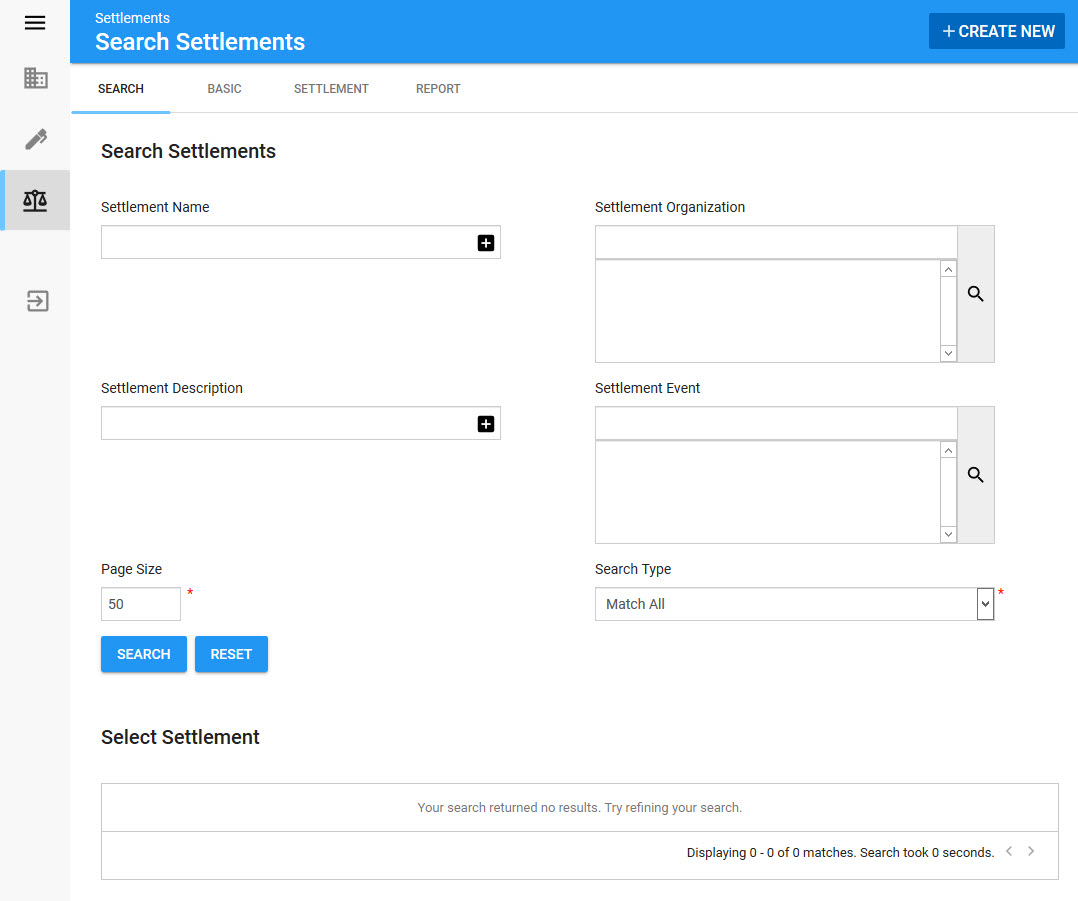
The Organization Management - Settlements|Search page enables you to search for existing settlements using the following criteria:
Field |
Description |
Settlement Name |
Filters the search based on the name of the settlement. |
Settlement Organization |
Filters the search based on the organization associated with the settlement. Click |
Settlement Description |
Filters the search based on the description of the settlement for which you are searching. |
Settlement Performance |
Filters the search based on the event(s) that were settled. Click |
