The Product Configuration - Stored Value Items|Search page allows you to search for and select previously saved stored value items. When the 'Search' button is clicked, results that match the entered search criteria are displayed in the select stored value item section. When a stored value item is selected the Stored Value Items|Details page appears, allowing you to view and edit the basic details of the selected stored value item.
The following image illustrates the default Product Configuration - Stored Value Items|Search page:
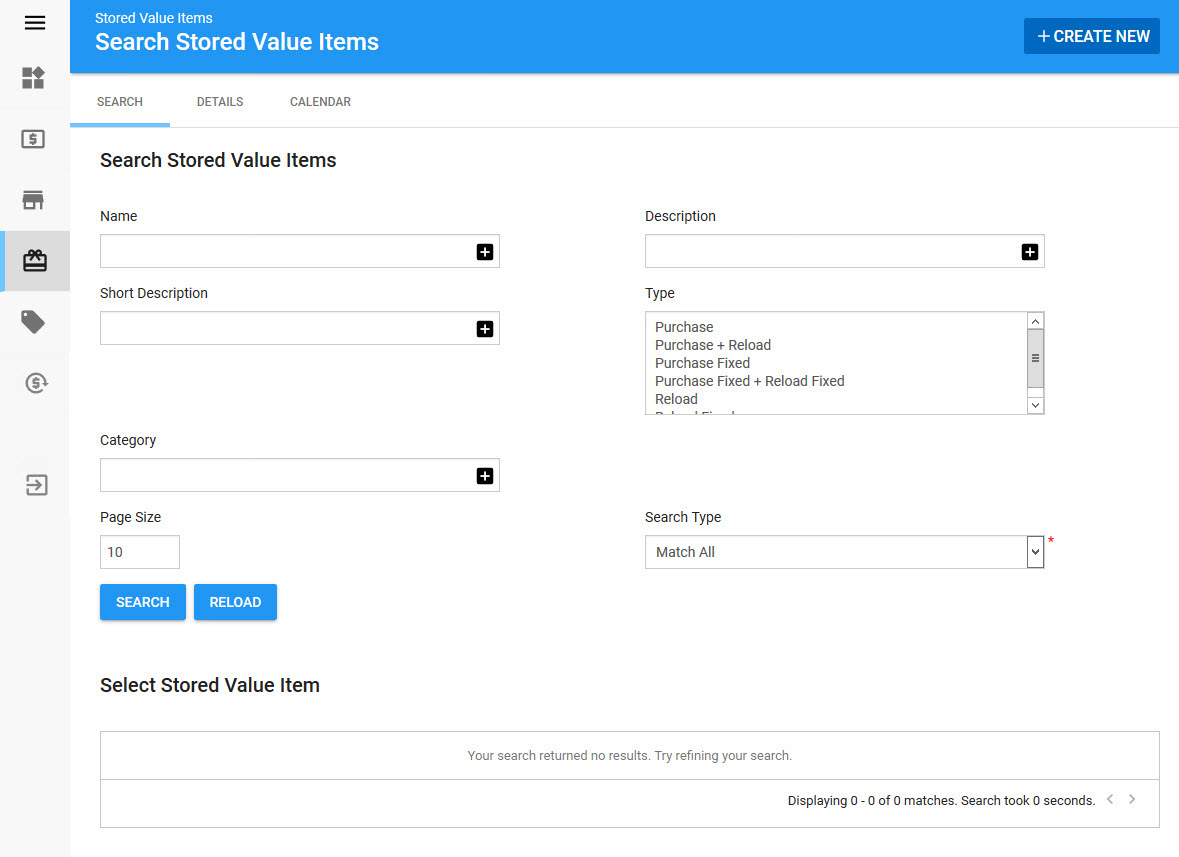
|
Hint You can filter searches by entering an entire word/number or you can use wildcard characters to perform a search using portions of the word/number. |
The default Product Configuration - Stored Value Items|Search page enables you to search for existing stored value items using the following criteria:
Field |
Description |
Name |
Filters the search based on the name of the stored value item. You can search for more than one stored value item name if necessary. |
Description |
Filters the search based on the description of the stored value item. You can search by more than one stored value item description if necessary. |
Short Description |
Filters the search based on the short description of the stored value item. You can search by more than one stored value item short description if necessary. |
Type |
The type of stored value item: •Purchase: The stored value item can only be purchased (gift certificate). •Purchase + Reload: The stored value item can be purchased and reloaded (gift card). •Purchased Fixed: The stored value item can only be purchased at a predefined amount. •Purchased Fixed + Reload Fixed: The stored value item can only be purchased and reloaded at a predefined amount. •Reload: The stored value item can only be reloaded. •Reload Fixed: The stored value item can only be reloaded at a predefined amount.
A fixed stored value item indicates that the amount that can be added to the Stored Value Item can only be selected in pre-set amounts, which have already been configured on the Stored Value Item. |
Category |
Filters the search based on the category of the stored value item. You can search by more than one stored value item category if necessary. |
