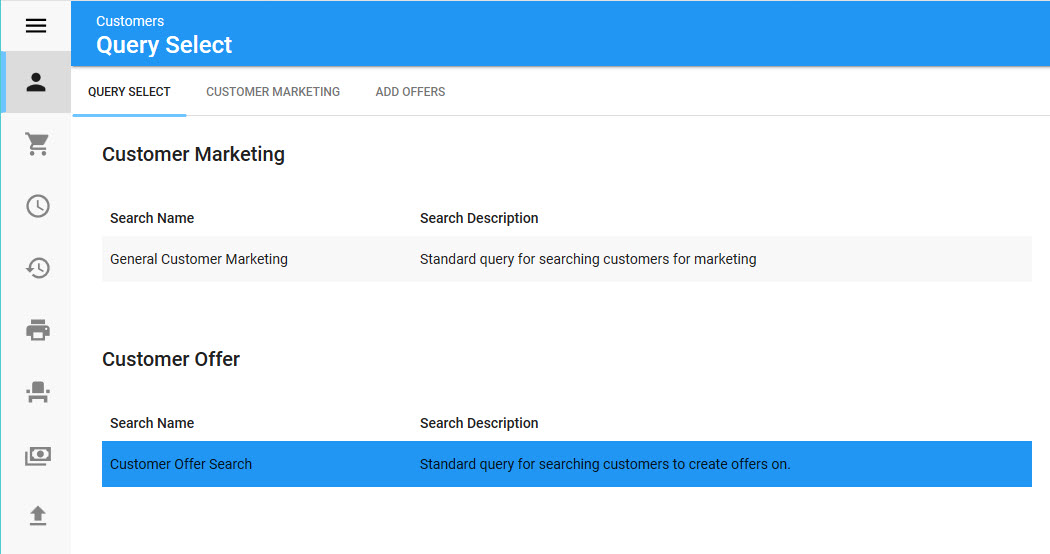The Utilities - Customers|Query Select page provides a list of all saved queries that are used to update customer.
By default this page contains the following queries:
•General Customer Marketing: Allows you to use the Customers|Customer Marketing page to search for customers that you want to update 'marketing data' fields for.
•Customer Offer Search: Allows you to use the Customers|Add Offers page to search for customers that meet the requirements defined for a particular offer.
The currently loaded query appears in blue.
The following image illustrates the Utilities - Customers|Query Select page: