The Utilities - Renewals|Results page provides an overview of the renewal creation's success and failure rate, and any errors that may have occurred.
The following image illustrates the Utilities - Renewals|Results page:
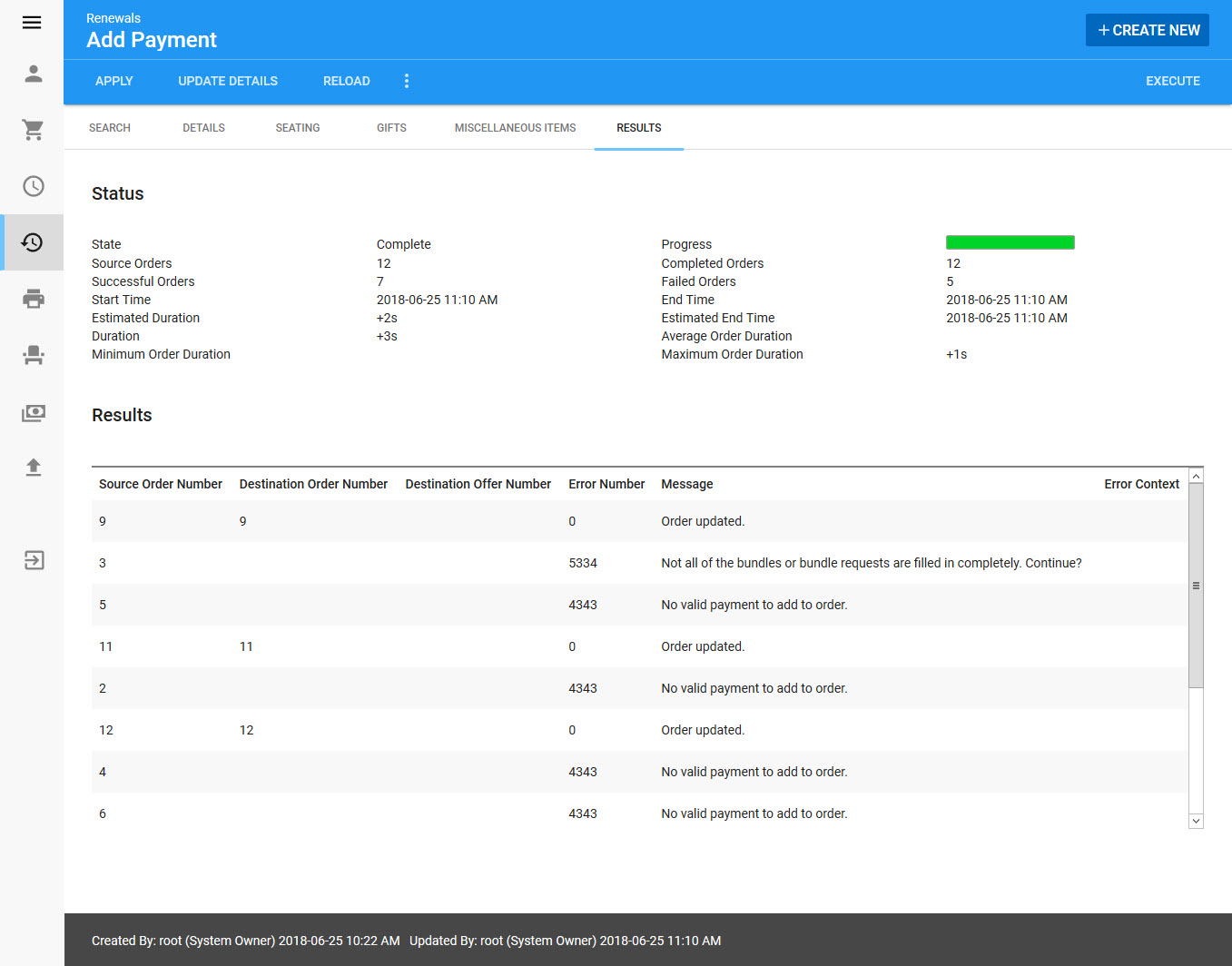
Status Section
The following image illustrates the Status section of the Utilities - Renewals|Results page:
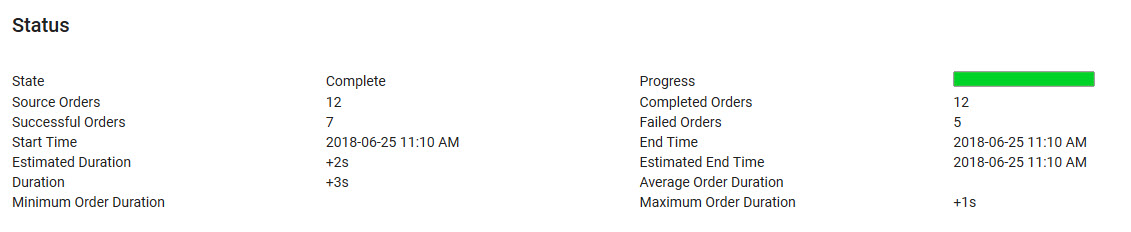
The Status section of the Utilities - Renewals|Results page consists of the following properties:
Field |
Description |
State |
The current state of the renewal: •Ready •Started •In Progress •Complete •Aborted |
Progress |
A progress bar that represents how much of the renewal has been run. |
Batch Size |
The number of orders that will be renewed before being committed to the database. By default, this field is set to 5 and not visible on the page. To enable the field, navigate to the Registry - Registry::EN::Business Objects::TSrenewalBO::Execution::Batch Size node. |
Number of Source Orders |
The total number of source orders being processed. |
Completed Orders |
The total number of orders that have been processed. |
Successful Orders |
The total number of orders that have been processed successfully. |
Failed Orders |
The total number of orders that were not processed successfully. |
Start Time |
The date/time that the renewal was started. |
End Time |
The date/time that the renewal was completed. This will remain empty until the renewal is done. |
Estimated Duration |
The approximate time it will take to run the rewnewal. |
Estimated End Time |
The approximate time that the renewal will be completed. |
Duration |
The amount of time that has passed since the job was started. |
Average Order Duration |
The average time it takes to create each order in the renewal. |
Minimum Order Duration |
The shortest time it took to process an order. |
Maximum Order Duration |
The longest time it took to process an order. |
Results Section
The following image illustrates the Results section of the Utilities - Renewals|Results page:
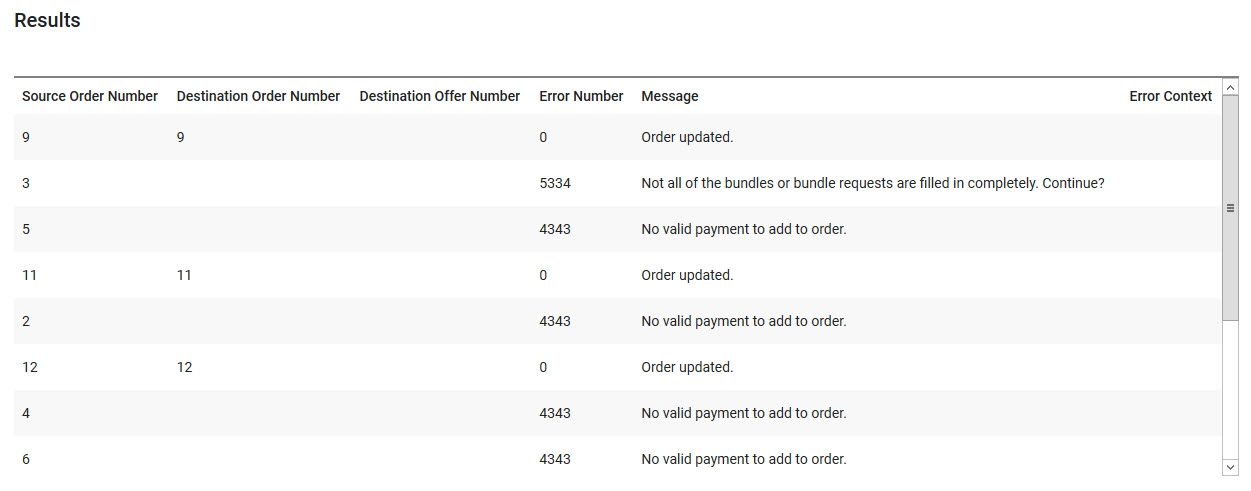
The Results section of the Utilities - Renewals|Results page consists of the following properties:
Field |
Description |
Source Order Number |
This column lists the original (source) order that the renewal has been created from. Click on the order number will open that order in the Customer Services - Order|Summary page. |
Destination Order Number |
This column lists the destination order number (if an Order 'Renewal Type' has been created). Click on the order number will open that order in the Customer Services - Order|Summary page. |
Destination Offer Number |
This column lists the destination offer number (if an Offer 'Renewal Type' has been created). Click on the order number will open that order in the Customer Services - Offer|Summary page. |
Error Number |
If an error occurred while the renewal was being executed, this column will list the error number. A 0 indicates that no error occurred. |
Message |
This column lists the status of the executed renewal. It will indicate that: •The offer was created. •The order was creaed. •X number of validation error(s) occurred |
Error Context |
If an error occurred while the renewal was being executed, this column will list the reason for the error. |