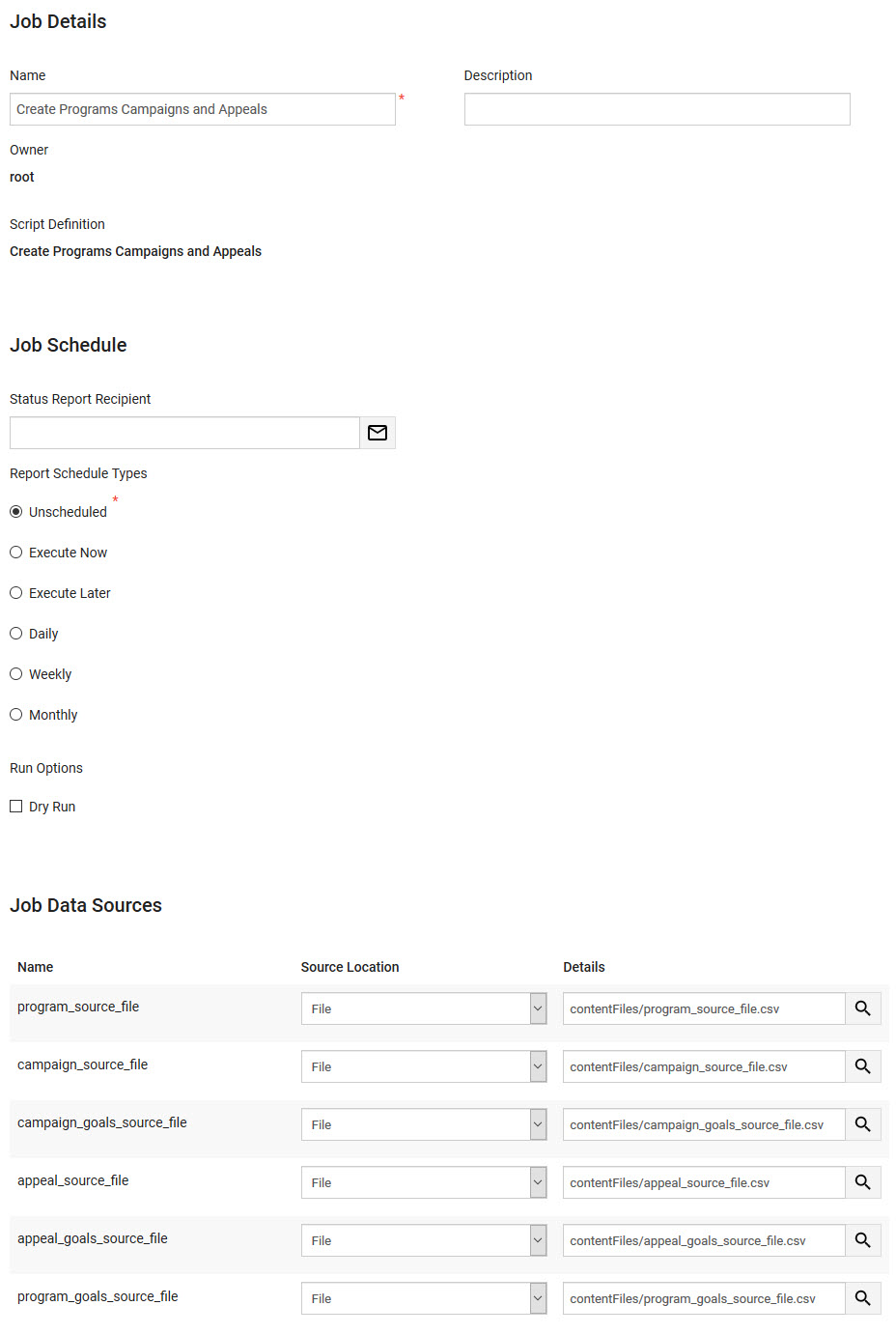•Data Management Configuration
Summary
Script Name |
Create Programs, Campaigns and Appeals |
|
Minimum Supported Version |
7.19.0 |
|
Source Type |
Multiple Source |
|
Script Definitions |
Create Programs, Campaigns and Appeals |
|
Use Case
Creates programs, campaigns and appeals based on CSV source files.
Source File Format
This script is run by using multiple .CSV or BI (saved as a text/csv 'Extract Tempate') source files.
The following source files are used with the Create Programs, Campaigns and Appeals script:
program_source_file
The following image illustrates the structure required for the program_source_file:
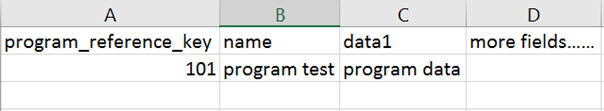
The following table outlines the field mapping:
Column |
Required? |
Source Column Header |
Field Name |
UI Field Location |
1 |
Yes |
program_reference_key |
N/A - Uniquely identifies each record |
N/A |
2 |
Yes |
name |
Name |
Funds Management - Programs|Program page |
3 |
Yes |
data1 |
Data 1 |
Funds Management - Programs|Program page |
|
Hint More fields can be entered into the source file. The headers must match the names in the Registry. |
program_goals_source_file
The following image illustrates the structure required for the program__goals_source_file:
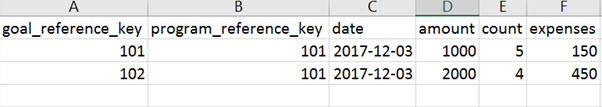
The following table outlines the field mapping:
Column |
Required? |
Source Column Header |
Field Name |
UI Field Location |
1 |
Yes |
goal_reference_key |
N/A - Uniquely identifies each record |
N/A |
2 |
Yes |
program_reference_key |
N/A - Uniquely identifies each record |
N/A |
3 |
Yes |
date |
Date |
Funds Management - Programs|Program page |
4 |
Yes |
amount |
Amount |
Funds Management - Programs|Program page |
5 |
No |
count |
Count |
Funds Management - Programs|Program page |
|
No |
expenses |
Expenses |
Funds Management - Programs|Program page |
campaign_source_file
The following image illustrates the structure required for the campaign_source_file:
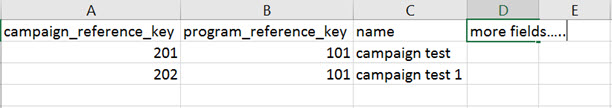
The following table outlines the field mapping:
Column |
Required? |
Source Column Header |
Field Name |
UI Field Location |
1 |
Yes |
program_reference_key |
N/A - Uniquely identifies each record |
N/A |
2 |
Yes |
campaign_reference_key |
N/A - Uniquely identifies each record |
N/A |
3 |
Yes |
name |
Name |
Funds Management - Programs|Campaigns page |
|
Hint More fields can be entered into the source file. The headers must match the names in the Registry. |
campaign_goals_source_file
The following image illustrates the structure required for the campaign_goals_source_file:
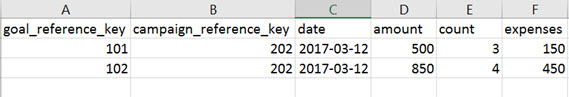
The following table outlines the field mapping:
Column |
Required? |
Source Column Header |
Field Name |
UI Field Location |
1 |
Yes |
goal_reference_key |
N/A - Uniquely identifies each record |
N/A |
2 |
Yes |
campaign_reference_key |
N/A - Uniquely identifies each record |
N/A |
3 |
Yes |
date |
Date |
Funds Management - Programs|Campaign page |
4 |
Yes |
amount |
Amount |
Funds Management - Programs|Campaign page |
5 |
No |
count |
Count |
Funds Management - Programs|Campaign page |
6 |
No |
expenses |
Expenses |
Funds Management - Programs|Campaign page |
appeal_source_file
The following image illustrates the structure required for the appeal_source_file:
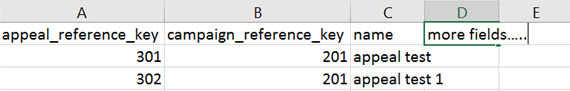
The following table outlines the field mapping:
Column |
Required? |
Source Column Header |
Field Name |
UI Field Location |
1 |
Yes |
appeal_reference_key |
N/A - Uniquely identifies each record |
N/A |
2 |
Yes |
campaign_reference_key |
N/A - Uniquely identifies each record |
N/A |
3 |
Yes |
name |
Name |
Funds Management - Programs|Appeals page |
|
Hint More fields can be entered into the source file. The headers must match the names in the Registry. |
appeal_goals_source_file
The following image illustrates the structure required for the appeal_goals_source_file:
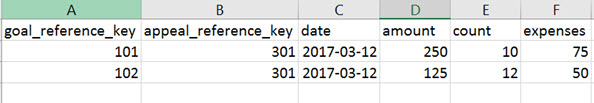
The following table outlines the field mapping:
Column |
Required? |
Source Column Header |
Field Name |
UI Field Location |
1 |
Yes |
goal_reference_key |
N/A - Uniquely identifies each record |
N/A |
2 |
Yes |
appeal_reference_key |
N/A - Uniquely identifies each record |
N/A |
3 |
Yes |
date |
Date |
Funds Management - Programs|Appeals page |
4 |
Yes |
amount |
Amount |
Funds Management - Programs|Appeals page |
5 |
No |
count |
Count |
Funds Management - Programs|Appeals page |
6 |
No |
expenses |
Expenses |
Funds Management - Programs|Appeals page |
How the Script Works
The following table outlines the actions and expected results of the script:
Condition |
Action |
Expected Results |
Programs If the script job is executed with only the program_source_file. Including the program_goals_source_file will add goals. |
The script will create all of the programs provided in the file. If the program_goals_source_file was included in the job, goals will be added to the programs. |
Programs (and goals if program_goals_source_file was provided) will be created. |
Programs and Campaigns Campaigns can only be created with programs. If the script job is executed with the program_source_file (and optionally with the program_goals_source_file to add goals to the programs), and the campaign_source_file is linked to the program_source_file by 'program_reference_key' (and optionally with the campaign_goals_source_file linked to the campaign_source_file by 'campaign_reference_key' to add goals to the campaigns). |
The script will create programs (with goals, if provided) and campaigns (with goals, if provided). |
Programs and campaigns will be created, and goals will be added based on which source files were provided. |
Programs, Campaigns and Appeals Appeals can only be created with programs and campaigns. If the script job is executed with the program_source_file (and optionally with the program_goals_source_file to add goals to the programs), and the campaign_source_file is linked to the program_source_file by 'program_reference_key' (and optionally with the campaign_goals_source_file linked to the campaign_source_file by 'campaign_reference_key' to add goals to the campaigns), and the appeal_source_file linked to campaign_source_file by 'campaign_reference_key' (and optionally with the appeal_goals_source_file linked to the appeals_source_file by 'appeal_reference_key' to add goals to the appeals). |
The script will create programs (with goals if provided), campaigns (with goals, if provided) and appeals (with goals, if provided) |
Programs, campaigns and appeals will be created, and goals will be added based on which source files were provided. |
Data Management Configuration
|
Information Because the program is the parent record, the 'Successful Rows' value on the Data Management|Results page will indicate the number of programs that were created, regardless of how many campaigns and appeals may have been created within the programs. |
The following outlines the data management job configuration:
•Data Management Job Name: Create Programs, Campaigns and Appeals
•Script Definition: Create Programs, Campaigns and Appeals
The following image is an example of the Data Management|Schedule page when creating a job using all of the available source files: