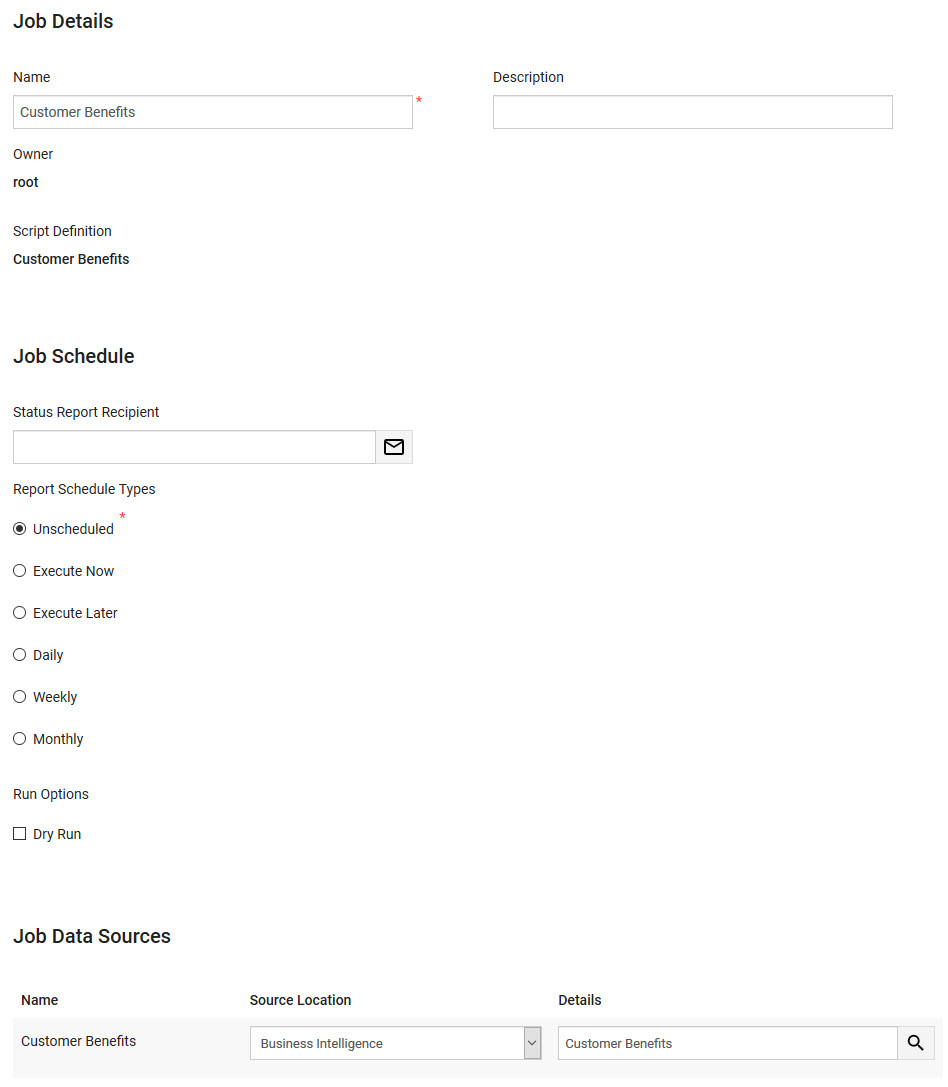•Data Management Configuration
Summary
Script Name |
Benefits BI |
|
Minimum Supported Version |
6.8.0 |
|
Source Type |
Single Source |
|
Script Definition |
Customer Benefit |
|
Use Case
The Benefits BI script allows users to quickly add a named benefit to a set of customers.
Source File Format
This script is run using the Customer Benefits BI.
Before generating the source file, make the following changes to the BI:
1.Navigate to the Business Intelligence|Formulas page.
2.Replace =benefit Test with =<Benefit Name>, where <Benefit Name> is the 'Name' of the benefit that you want to add to the customers.
3.Ensure it the BI is saved as a text/csv 'Extract Tempate'
The following image illustrates the structure required for the Customer Benefits BI:
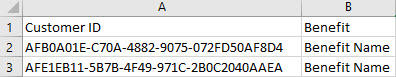
Column |
Required? |
Source Column Header |
Field Name |
UI Field Location |
1 |
Yes |
Customer ID |
'Customer ID' |
Customer Services - Customer|Basic page |
2 |
Yes |
Name |
Benefit |
Product Configuration - Benefits|Details page |
How the Script Works
The following table outlines the actions and expected results of the script:
Condition |
Action |
Expected Results |
A valid source file is provided with customer ID(s) and an existing benefit in the system. |
The script loads a customer based on the customer ID and updates the customer by adding the specified benefit to the user. |
The customer is updated successfully. |
Data Management Configuration
The following outlines the data management job configuration:
•Data Management Job Name: Customer Benefits
•Script Definition: Customer Benefits
The following image is an example of the Data Management|Schedule page when creating a job using all of the available source files: