Each action or event that occurred while a user was logged on is tracked and is accessible via the Audit tab.
The Application Security - Audits|Search page allows you to search for and select previously saved audit. When the 'Search' button is clicked, results that match the entered search criteria are displayed in the Search audit section. When an audit is selected the Audits|Details page appears, allowing you to view the details of the selected audit.
The following image illustrates the Application Security - Audit|Search page:
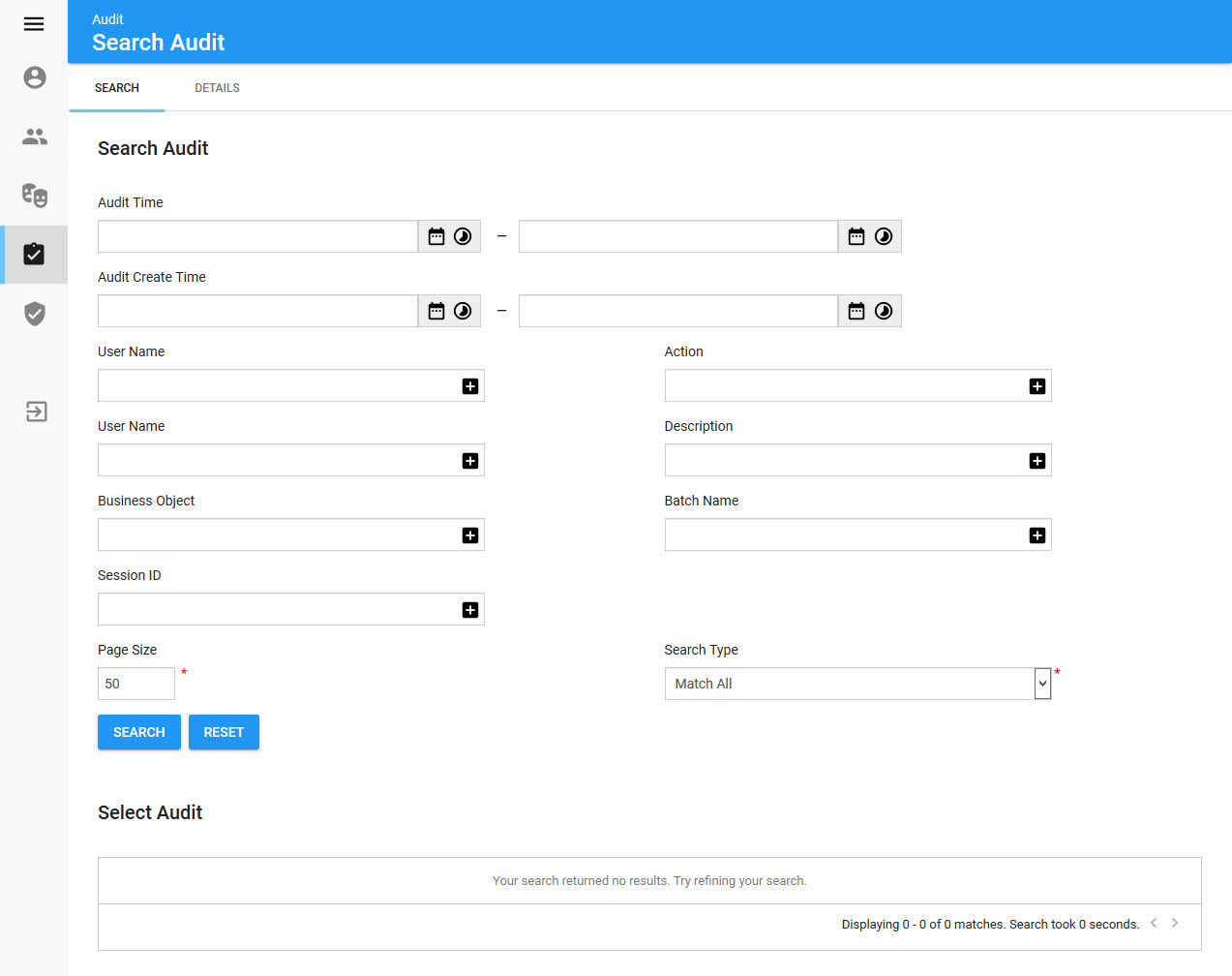
You can view the details of an audited event by clicking the audit record in the select audit section. The Audit|Details page opens and presents the details surrounding the selected event or action.
|
Hint You can filter searches by entering an entire word/number or you can use wildcard characters to perform a search using portions of the word/number. |
The Application Security - Audit|Search page enables you to search for existing audits using the following criteria:
Field |
Description |
Audit Time |
Filters the search based on a range of times in which the audit was run. |
Audit Create Time |
Filters the search based on a range of times in which the audit was run. Click |
User Name |
Filters the search based on the user name of the person who created the audit. |
Action |
Filters the search based on the action that the audit completed. |
Override User Name |
Filters the search based on the override user name of the person overrode the audit. |
Description |
Filters the search based on the description of the audit. |
Business Object |
Filters the search based on the name of the business Object (TSadmissionsBO, TSadmissionsCO). |
Batch Name |
Filters the search based on the batch name. |
Session ID |
Filters the search based on the GUID of a particular session. The Application Security application Login|Search page allows you to search for a specific session using a user name or specific login and logoff times. When a session is selected, the Audit|Search page appears and a search is automatically performed using only the 'Session ID'. |
