The following image illustrates the Application Security - Group|Permissions page:
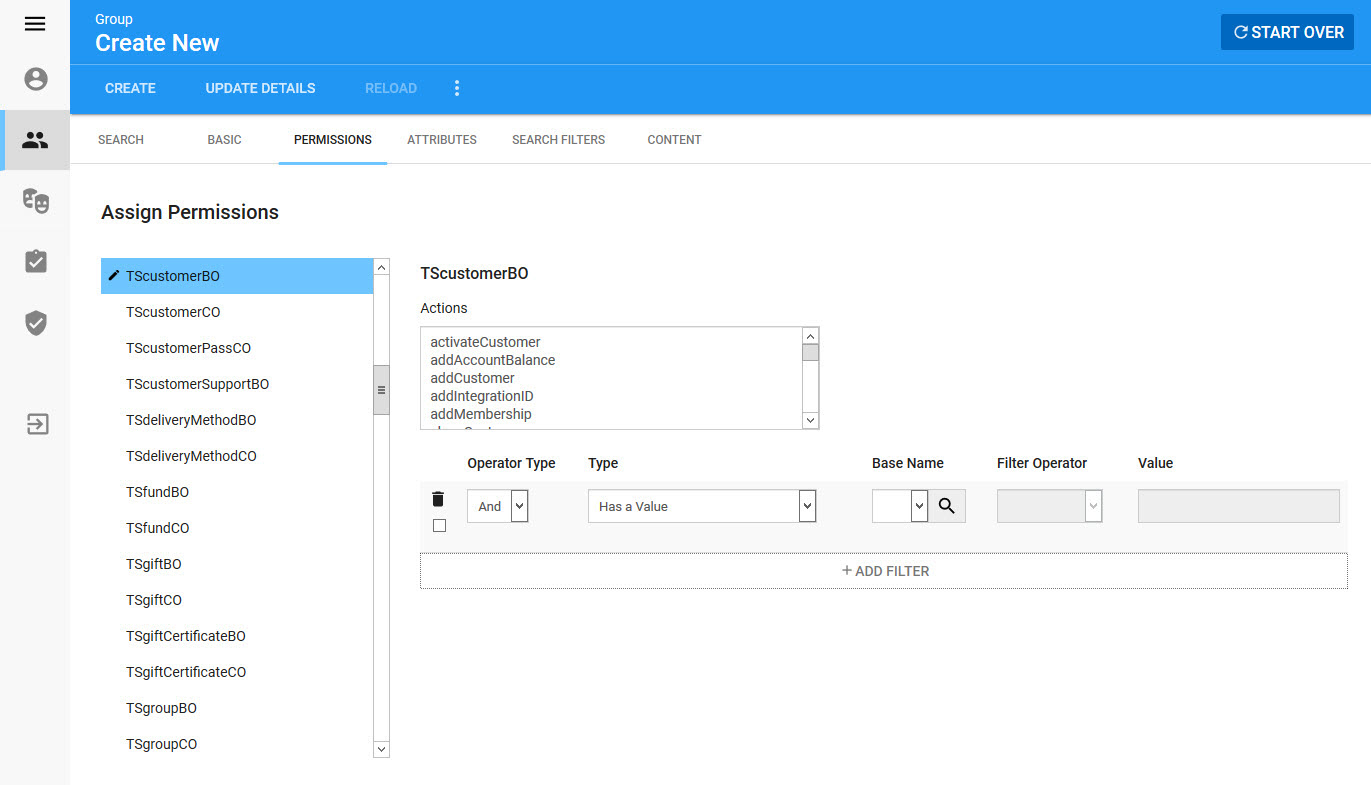
The Application Security - Group|Permissions page contains the following properties:
Field |
Description |
Subsystems |
All of the subsystems are listed in the pane on the left hand side. Select the subsystem to which you would like to add filters. A subsystem with |
Actions |
Lists the actions that the group has permission to perform. For more information, refer to BO Subsystem Actions. |
|
Click the check box and click 'Apply' to delete the selected filter. |
Operator Type |
If you have multiple filters for the selected subsystem, select a Boolean operator. If you have only one filter for the selected subsystem, it does not matter which you choose. •And: See result where all filters must be true •Or: See results where any filters are true If you have multiple And filters and multiple Or filters, all of the And filters are combined together and all of the Or filters are combined together, and the results where either is true, that is (filter 1 And filter 2) Or (filter 3 Or filter 4) are returned. |
Type |
Select the appropriate filter type: •Has a Value: The field can have any value. •Is Blank: The field is blank. •Match Condition: Matches the condition applied. •Match Condition (Session): Matches the condition for the session. •Match Condition (include blanks): Matches the condition and includes any blanks in the field value. |
Base Name |
Depending on the Business Object or Collection Object, you will be able to select the field that you want to filter for from a dropdown or click |
Filter Operator |
Defines the way in which the 'Value' is compared to the 'Base Name' to determine if the record displays. For a description of the operator options, refer to Filter Operators. If selecting = ensure that the 'Value' that you enter exactly matches what you are filtering for. |
Value |
Enter a value in the 'Value' field to which the 'Base Name' is to be compared. |


