The Application Security - Login|Search page allows you to search for a specific times that a user was logged into the system. Selecting a session ID performs a search on the Audit|Search, returning all of the results for that session.
The following image illustrates the Application Security - Login|Search page:
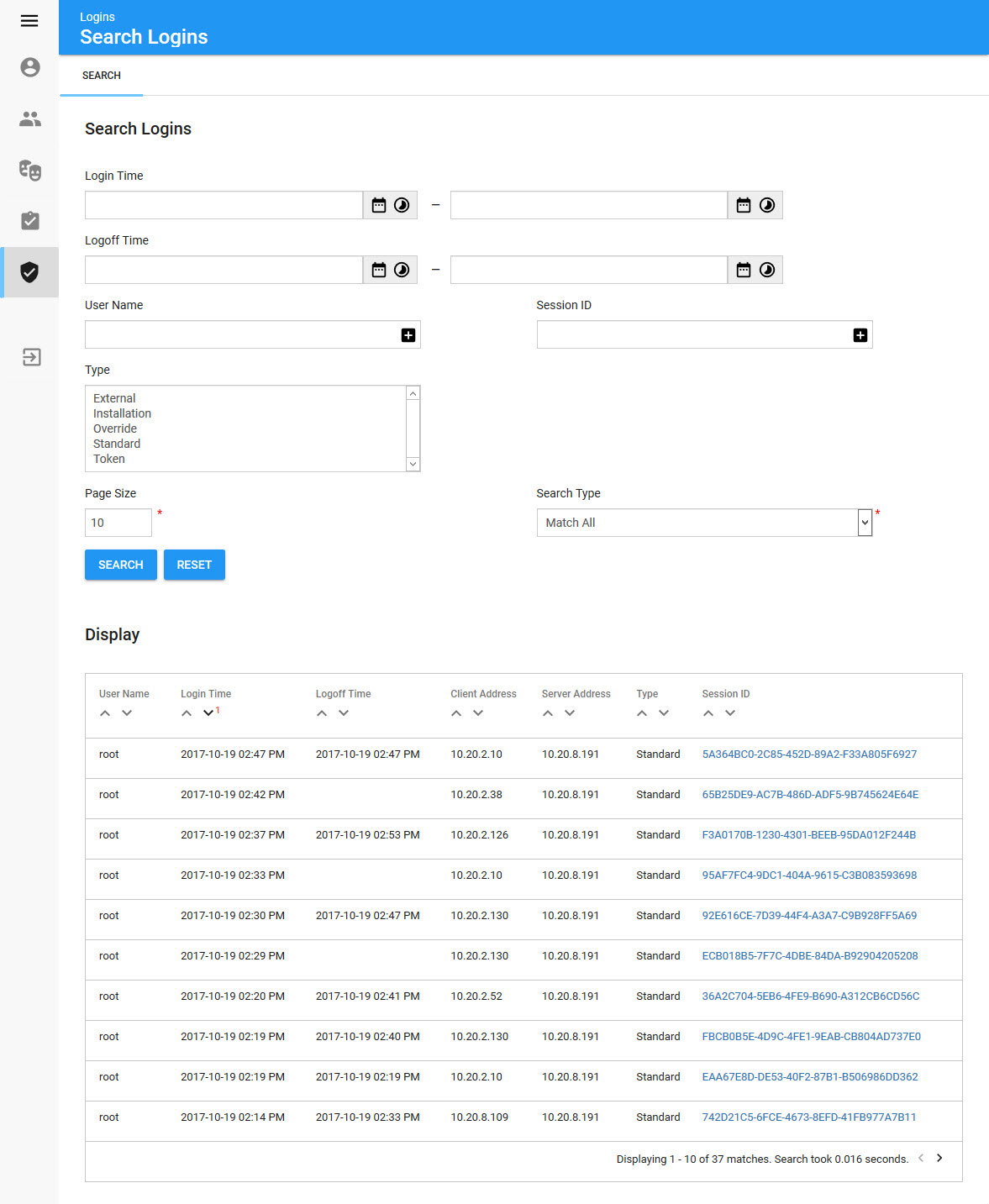
The default Application Security - Login|Search page enables you to search for times in which users were logged into the system using the following criteria:
Field |
Description |
Login Time |
Filters the search based on the time that the user logged into the system. Click |
Logoff Time |
Filters the search based on the time that the user logged out of the system. Click |
User Name |
Filters the search based on the user(s) active on the session. |
Session ID |
Filters the search based on the GUID for the session's ID. Session ID GUIDs are returned in the search results, and can be used to find the same session again. When a result row is selected, the Audit|Search page appears with the session GUID in the 'Session ID' field, and a search is automatically performed. |
Type |
Filters the search based on the type of login: •External •Installation •Override •Standard •Token |