|
Business Intelligence and Reports - Business Intelligence|Formulas Page |
Scroll Previous Top Next More |
The following image illustrates the Business Intelligence and Reports - Business Intelligence|Formula page:
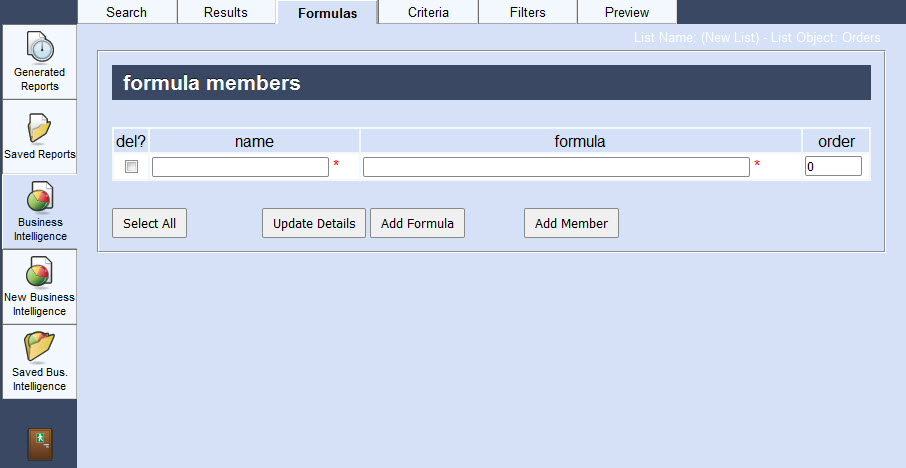
The Business Intelligence|Formula page contains the following properties:
Field |
Description |
||||||
Name |
Enter a name for the formula. This name will be the name of the column returned as the result member.
|
||||||
Formula |
Enter the formula that you want to use. Because the formula needs to be able to perform complex math functions, it is free form. The formula will be validated against the following rules: •The formula contains only numbers, result members and math symbols (including parenthesis).
•The formula is structurally reasonable (opening and closing brackets). •The formula may include = operator that allows direct assignment of an output value that may be alphanumeric. If the = operator is used, the system will select that as the value. For example: o=Hello Bob This could translate to: oSELECT 'Hello Bob' as greeting FROM ts_customer
|
||||||
Order |
Enter a number to determine the order in which multiple formulas will be calculated. |
