The following image illustrates the Content Management - Articles|Calendar page:
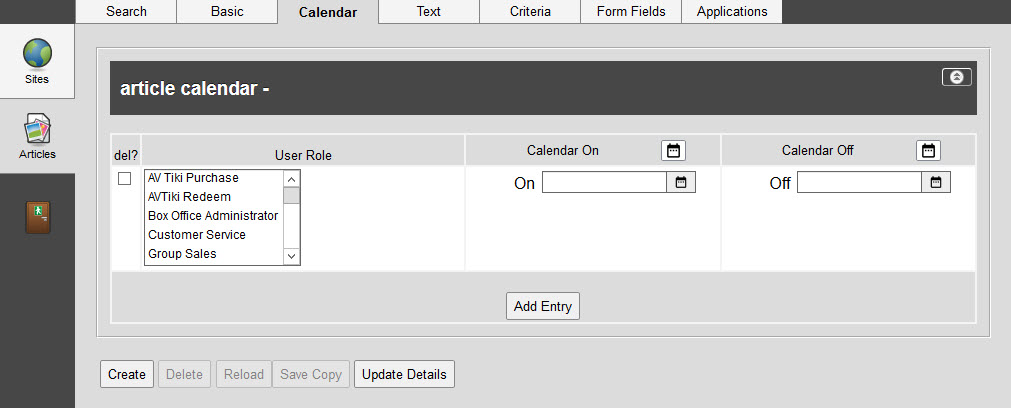
The Articles|Calendar page allows you to put the selected article on and off calendar for viewing. The on and off calendar dates and times are associated to the user's role viewing the article on the associated site. That is, when a user accesses a site to read an article, the available articles are controlled based on the role that they have assumed in intersection with the on and off calendar dates. Articles off calendar or unavailable to a particular role will not be available for viewing.
|
Caution If the article is not on calendar and the site is calling the article as part of its content, an "Article Not Found" error will be displayed to the reader. |
Field |
Description |
User Role |
The role(s) that can view the article. |
On Calendar |
The date that the article will appear online Click |
Off Calendar |
A optional date when the article will be removed from the site. Click |
