The Correspondence - Correspondences|Search page allows you to search for and select previously saved correspondence. When the 'Search' button is clicked, results that match the entered search criteria are displayed in the select correspondence section.
When a correspondence is selected the Correspondences|Details page appears.
Once you have selected a corresponsence, you can use the '˄' and '˅' navigation buttons at the top of the screen to browse through all of the results.
The following image illustrates the Correspondence - Correspondence|Search page:
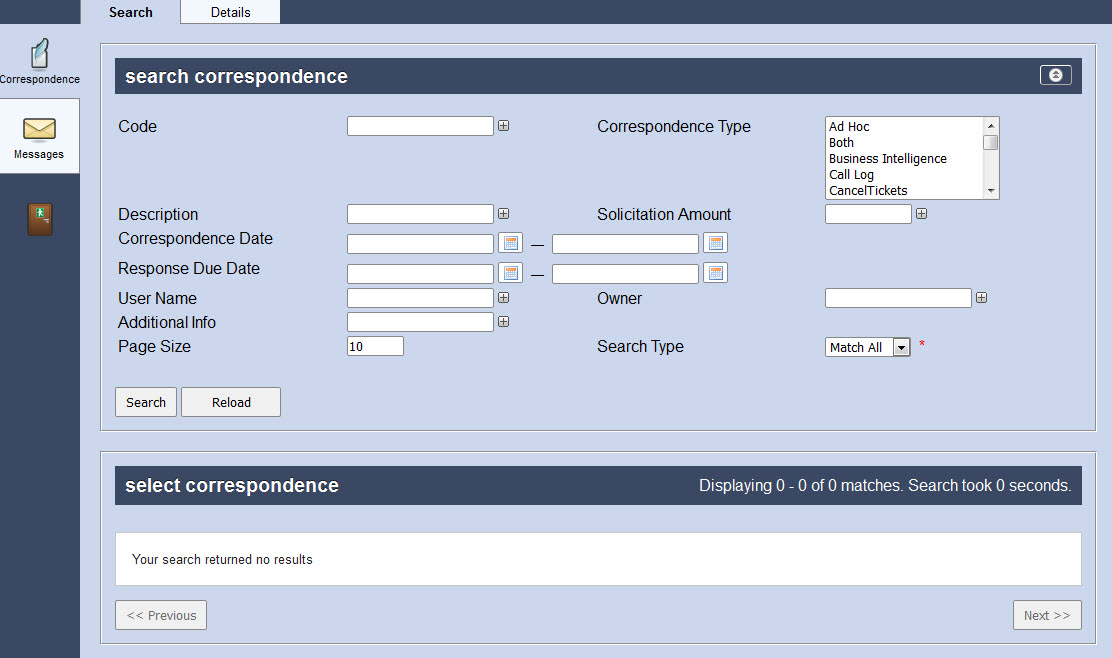
The Correspondence - Correspondence|Search page enables you to search for existing correspondence using the following criteria:
Field |
Description |
Code |
Filters the search based on those messages with the specified correspondence number. |
Correspondence Type |
Filters the search based on the correspondence type(s): •Ad Hoc: Correspondence that was created and sent to customers ad hoc via the Customer Services - Customer|History|Correspondence page. •Both: Tax receipt and thank you letter correspondence that was sent as two separate communications. •Business Intelligence: Correspondence that was created and sent to customers via Business Intelligence and Reports. •CancelTickets: Correspondence that was created and sent to customers via the Utilities - Print|Order Print page when a ticket has been cancelled. •Combined: Correspondence that was sent as a combined tax receipt and thank you letter. •Delivery: Correspondence (tickets) that was created and sent to customers who selected Download or Email as a delivery method for their orders. •Email: Correspondence that was created and sent to customers via the Correspondence - Messages pages. •Forwarding: Correspondence that was sent as a result of a ticket(s) being forwarded online. •Gift: Correspondence that was created and sent as a result of a donation ( thank you letter) via the Utilities - Pledges|Thank You Letters page. •Invoice: Correspondence that was created and sent to customers via the Utilities - Orders|Order Invoice page. •Message: Correspondence that was sent via Correspondence. •Offer: Correspondence that was created when customers renew orders/offers. •Referrer: Correspondence that was created and sent as a result of a donation (a thank you letter) that was made by someone who was referred by the addressed customer via the Utilities - Pledges|Thank You Letters page. •Settlement: Correspondence that was created and sent as a result of a settlement via the Organization Management - Settlements pages. •Tax Receipt (normal): Correspondence that was created and sent as a result of donation (a tax receipt) via the Utilities - Pledges|Tax Receipts page. •Tax Receipt (TaxRecipient): Correspondence that was created and sent as a result of donation (a tax receipt) via the Utilities - Pledges|Tax Receipts page. •Thank You Letter: Correspondence that was created and sent as a result of a donation via the Utilities - Pledges|Thank You Letters page. |
Description |
Filters the search based on the description of the correspondence. |
Solicitation Amount |
Filters the search based on the amount of money that the correspondence was soliciting. |
Correspondence Date |
Filters the search based on the date that the correspondence was sent within the specified date range. Click |
Response Due Date |
Filters the search based on the date that the response to the original correspondence was due by within the specified date range. Click |
User Name |
Filters the search based on the user name associated with the correspondence. |
Owner |
Filters the search based on the owner of the correspondence. |
Additional Info |
Filters the search based on any additional information that might have been included with the original correspondence. |